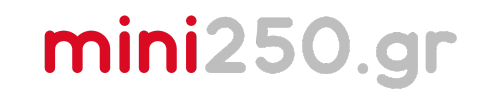Is Bambu Lab’s Software "Locked"? Myth or Reality?
🔒 Τι «Κλείδωσε»
🔒 Το «Κλείδωμα» FTP
🔒 "Locked"
🔒 Is Bambu Lab’s Software "Locked"? Myth or Reality?
The concept of “locking” in Bambu Lab’s software has been widely discussed in the 3D printing community. However, much of the concern is based on speculation rather than confirmed facts.
Let’s break down what’s actually happening and why this perception exists.
🔹 1️⃣ Bambu Studio and Its Relationship with Open-Source Software
✅ Bambu Lab developed Bambu Studio based on PrusaSlicer, which is open-source software.
✅ While some parts of Bambu Studio remain open-source, other sections are proprietary and closed-source.
✅ This means that not all features are fully accessible or editable by the community.
⚠️ Community Concerns:
Some users worry that Bambu Lab might “lock” certain features in the future or make them dependent on subscriptions or proprietary accessories/materials.
💡 Current Situation:
So far, no such “locking” has been implemented for essential printing functions.
🔹 2️⃣ Filament Lock-In Concerns
📌 A common concern is that Bambu Lab will eventually lock its printers to work only with its Bambu-branded spools featuring RFID chips.
💡 What’s the reality?
✅ No mandatory DRM – You can use any filament as long as you manually configure the correct print settings in Bambu Studio.
✅ RFID in Bambu spools simply automates filament recognition and preloads optimal settings. It does NOT restrict third-party materials.
⚠️ What to watch for?
While Bambu Lab may promote its own premium filaments, there are currently no enforced limitations on third-party materials.
🔹 3️⃣ Cloud Features & Data Transmission
📌 Bambu Lab offers cloud-based features, including:
🔹 Remote monitoring & control via the Bambu Handy app 📲
🔹 Automatic firmware updates ⚙️
🔹 Live camera feed from the printer 🎥
⚠️ The issue:
Some users see the cloud account requirement as a form of “lock-in” because without internet access, some features won’t work.
💡 What are your options?
✅ You can work offline! Without a cloud account, you can:
✔️ Use Bambu Studio in local mode.
✔️ Transfer G-code via SD card or local network.
✔️ Print normally without an internet connection.
⚠️ Without a cloud account, you lose:
🔸 Live camera monitoring and remote control.
🔸 Automatic firmware updates (you’ll need to update manually).
🔹 4️⃣ What Does This Mean for You?
✅ Basic Printing:
You can use Bambu Studio (offline) and print with any filament as long as you configure the correct settings.
✅ Cloud Features:
If you want remote control & automatic updates, you’ll need a Bambu Cloud account.
✅ No Paywall Exists:
🔹 As of now, there is no subscription model restricting core printing features.
✅ Future Changes:
🔹 Since Bambu Lab is a relatively new company, it’s possible that their policies might change over time. However, right now, there is no significant software lock-in.
🔹 Conclusion – Is There Really a “Lock”?
📌 The concerns about “locking” mainly stem from:
✔️ The partially closed-source nature of Bambu Studio (compared to PrusaSlicer).
✔️ The use of RFID in Bambu filaments, which some fear could lead to DRM.
✔️ The cloud-based features, which some users see as a restriction if they prefer offline operation.
📌 But in practice:
✔️ You can use any filament.
✔️ You can print without cloud connectivity.
✔️ There is no forced subscription for core features.
💡 If you’re using your printer normally, you won’t face any major restrictions!
🚀 If you’re concerned about the future of Bambu Lab’s policies, keep an eye on their official announcements and community forums for updates.
📌 For now, just enjoy your prints! 🎯
Data Flow
🔐 Authorization Management
🔐 Understanding "Authorization Management" in Bambu Lab Printer Networking
The term "Authorization Management" refers to the authentication and control mechanism used by Bambu Lab to regulate communication between its printers, software, and cloud services.
Since Bambu Lab has not publicly released all technical details about this system, much of the available information comes from user analyses and community observations. However, this guide provides a clear and simplified overview of how this mechanism works and what it means for you.
🔹 1️⃣ What Is "Authorization Management"?
📌 "Authorization Management" is a security mechanism designed to:
✔️ Ensure that only authorized applications and users can communicate with the printer.
✔️ Verify that every command comes from approved or controlled Bambu Lab software.
Which Devices Communicate Through This System?
🔗 The Bambu Lab printer (hardware).
🔗 The Bambu Studio & Bambu Handy software (print management tools).
🔗 The Bambu Cloud (online services and user management).
Essentially, Bambu Lab acts as a "filter", allowing only approved applications full access to your printer.
🔹 2️⃣ How Does It Work Technically (Simple & Clear Explanation)?
🔒 Encryption & Authentication
✔️ All communication (local & cloud) is encrypted, ensuring that commands, settings, and camera images are transmitted securely.
✔️ The printer’s firmware contains security certificates that verify communication only with trusted sources (Bambu Cloud or authorized software).
🔑 Token-Based Authentication
✔️ When the printer connects to Bambu Cloud, it receives an authentication token.
✔️ Bambu Studio & Bambu Handy also receive a user token, allowing them access to specific features.
✔️ If the token is invalid or expired, communication with the printer is restricted.
🔍 Limited API Access
✔️ Bambu Lab has not fully published the communication API.
✔️ While some features have been reverse-engineered by the community, most of the protocol remains closed.
✔️ This makes it difficult for third-party applications or slicers to communicate directly with the printer.
🔹 3️⃣ Why Did Bambu Lab Implement This System?
🛡️ Security & Stability
✔️ Prevents unauthorized applications or malicious users from accessing the printer.
✔️ Reduces errors caused by incorrect commands that could lead to print failures or hardware damage.
🔒 Control Over the Ecosystem
✔️ Creates a closed system (similar to Apple), ensuring a controlled user experience.
✔️ However, this limits users who want to use alternative slicers and third-party software.
💰 Future Business Strategy
✔️ Some speculate that Bambu Lab could use this system to enforce subscriptions or filament DRM in the future.
✔️ However, there is currently no official confirmation of such plans.
🔹 4️⃣ How Does Communication Work in Practice?
📡 Step-by-Step Connection Process:
1️⃣ Create a Bambu Cloud account and add your printer.
2️⃣ Bambu Cloud recognizes your printer and assigns it a device token.
3️⃣ Bambu Studio & Bambu Handy connect to the cloud and receive a user token.
4️⃣ When you launch Bambu Studio, it asks the cloud:
✔️ "Do I have permission to communicate with this printer?"
5️⃣ If the token is valid, the software is allowed to communicate via local network or cloud.
⚠️ If you try to send commands from third-party software without proper credentials, the Authorization Management system will reject them.
🔹 5️⃣ Can You Bypass This System?
✔️ Without Cloud:
🔹 You can disable the cloud and use an SD card or local network to send print files.
🔹 However, even offline, Bambu Studio still communicates with the printer using internal tokens.
✔️ Unofficial Solutions:
🔹 Some users have experimented with custom firmware or hacks, but:
⚠️ You may lose your warranty.
⚠️ Bambu Lab could patch these loopholes in future updates.
🔹 6️⃣ What Does This Mean for You?
🔗 Dependency on the Bambu Ecosystem
✔️ To fully utilize cloud features, you must use an official Bambu Lab account and software.
🚧 Limited Third-Party Software Support
✔️ There are no alternative slicers or third-party apps that communicate directly with the printer.
✔️ The only workaround is manually loading G-code via an SD card.
🔮 Concerns About Future Restrictions
✔️ While this system could theoretically enable DRM on materials, no such restriction has been implemented yet.
🔹 Conclusion – What Is "Authorization Management"?
📌 Bambu Lab uses a closed, encrypted communication system between the printer, cloud, and its software.
📌 The Authorization Management system ensures that only approved software can fully access the printer.
📌 Bypassing this system is difficult, unless you operate entirely offline.
📌 Future changes remain uncertain, but the current state does not restrict printing with third-party materials.
💡 In short, Bambu Lab has full control over what "enters" and "exits" your printer.