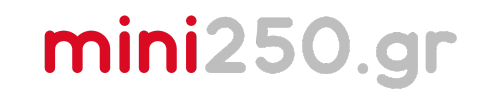Fusion 360 Theory 📚
👉 Welcome to the organized theoretical package for Fusion 360, your essential tool to conquer the world of 3D design!
💡 What’s included:
- All the basic theory about Fusion 360.
- A well-structured library with the most important commands that will help you complete 90% of your designs.
Why Is Theory Important?
Although I believe that knowledge becomes powerful when applied in practice, there are some foundational concepts you need to understand in order to progress.
🔧 Theory is not an end in itself—it’s a tool.
Here, you won’t find unnecessary details. Instead, I’ve organized the information so that:
- You grasp the basics.
- You can immediately apply it in the workshops that follow.
Contents of the Fusion 360 Theory
The commands and knowledge you need are organized into five key categories:
Button 1: Navigation 🌍
- Complete documentation on how to navigate within Fusion 360.
- How to use the origin and reference planes.
- Where and how your files are stored.
- The overall concept and workflow of the Fusion 360 interface.
Button 2: Sketch ✏️
- The second most important tool after your imagination.
- Here’s what you’ll find:
- How to start a sketch correctly.
- How to position planes accurately.
- All the essential commands for creating geometries and designs.
⚡ Note: Creating accurate sketches is the foundation for all your 3D designs.
Button 3: Create 🛠️
- This section contains the commands that transform your sketches into 3D models.
- Includes:
- Extrude
- Revolve
- Sweep
- Loft
- And other fundamental tools to add volume to your designs.
Button 4: Modify 🔄
- All the commands that help you modify and refine your 3D model.
- Includes:
- Fillet
- Chamfer
- Shell
- And many more to give you full control over shaping your designs.
Button 5: Extra Commands ⭐
- A collection of the most commonly used commands outside the basic groups that are incredibly helpful.
- These tools will make your workflow even more efficient.
How Many Commands Do You Need to Learn?
While Fusion 360 has thousands of commands, here’s the good news:
✅ You’ll only need about 50 to complete 90% of your designs.
Instead of learning these commands theoretically, I suggest something better:
- Work through the workshops!
- As you create, you’ll become familiar with the commands and truly understand how they work.
How to Use This Theory?
- Start with a few workshops.
- When you encounter a command you don’t understand, come back here to find its explanation.
- Apply what you’ve learned and return to your practice.
A Reminder:
Even if theory might seem "boring," remember that it’s the foundation upon which you’ll build all your skills. And don’t forget: learning happens through action!
Start now and enjoy the journey! 🚀