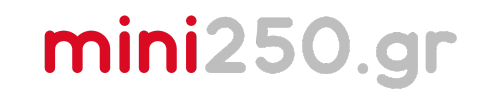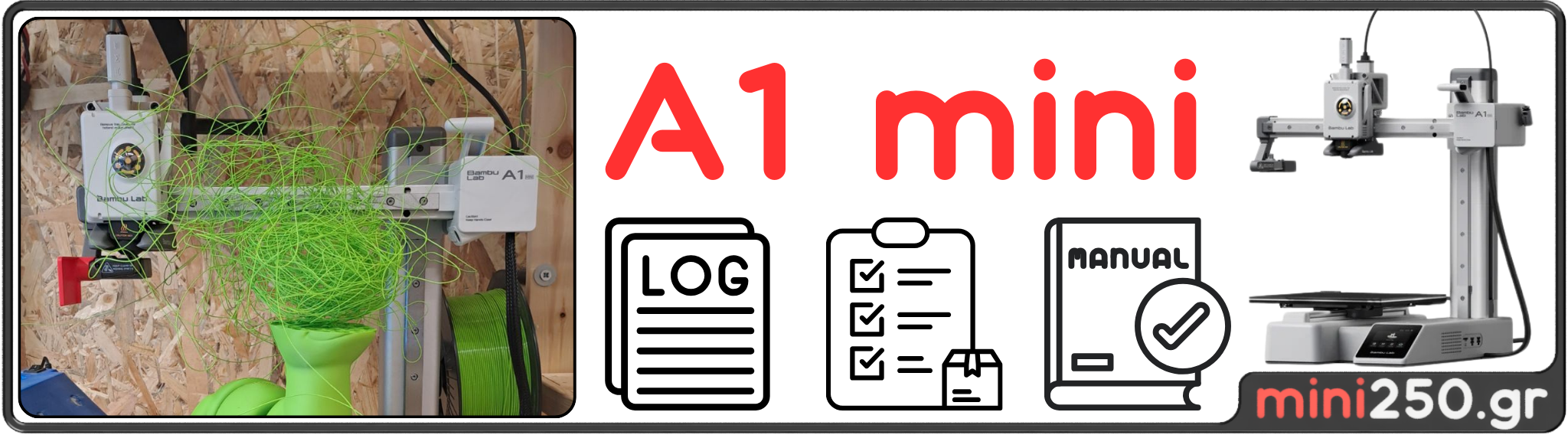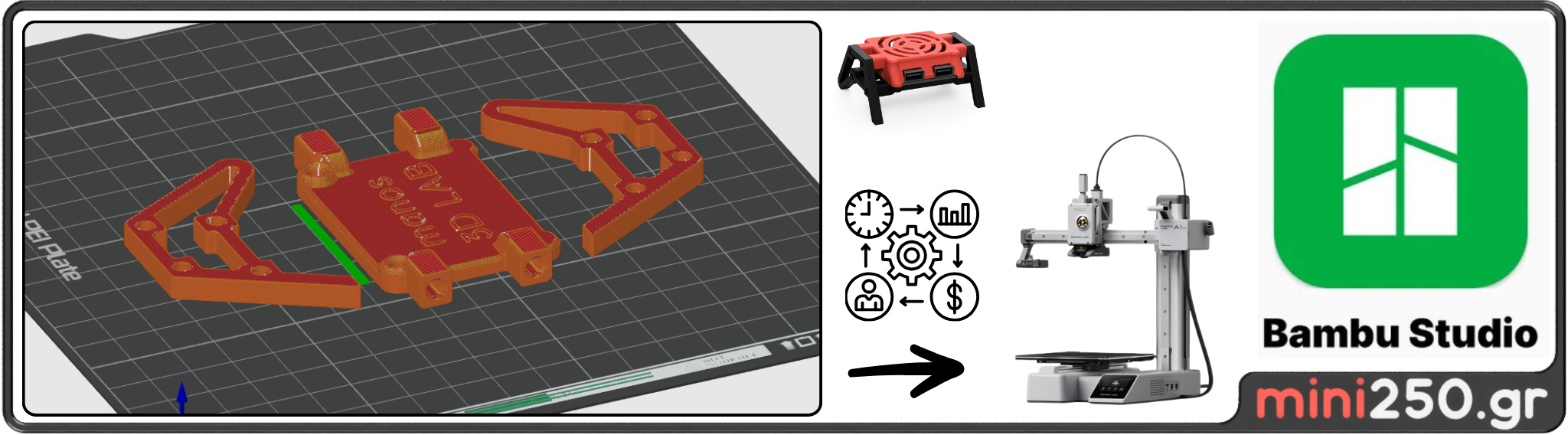Mini Engineer - Modeling & Automation 🤖
At this stage, children already have a solid foundation in programming, electronics, and mechanical construction. Now it's time to move on to bigger, more complex, and more exciting projects!
🔧 This phase introduces modeling, robotics, and smart vehicles, while also incorporating artificial intelligence and automation.
These projects involve large-scale constructions that require critical thinking, patience, and a combination of technologies!
⚡ Energy Systems & Large-Scale Structures
🔹 Hydroelectric Power Model with Motor 💦⚡
➡ Children build a small-scale hydroelectric plant that transforms water movement into electricity!
➡ They learn about renewable energy, generators, and mechanical power transmission.
🔹 Large Robotic Bridge with Hydraulic Pistons 🌉
➡ They create a working bridge that moves up and down using a hydraulic system!
➡ They understand how bridges, hydraulic pumps, and lifting mechanisms work.
🔹 Elevator Model with Gear System & Motor 🏢
➡ They build a miniature elevator using gears and a motor that moves up and down with buttons or sensors!
➡ They learn about mechanical movement and the principles of gear reduction.
🤖 Robotics, Vehicles & Drones
🔹 NASA-Style Rover with Camera & Wheels 🔭🚜
➡ Kids assemble a Mars Rover that moves across rough terrain and transmits live video footage!
➡ They explore mechanical movement, drivetrain systems, and planetary exploration.
🔹 Autonomous Vehicle with Sensors 🏎️
➡ They build a smart vehicle that uses sensors to avoid obstacles and navigate autonomously.
➡ They learn how self-driving cars work and the role of AI in vehicle control.
🔹 Mini Drones for Aerial Exploration 🚁
➡ They create a small drone that can fly, record video, and be controlled via smartphone or remote.
➡ They understand the principles of propellers, gyroscopic sensors, and aerodynamics.
🔹 Remote-Controlled Crane with Arduino 🏗️
➡ They design a crane that lifts objects using motors and remote control!
➡ They explore lifting principles, motor control, and mechanical stability.
🤖 Battle Bots & Smart Systems
🔹 Battle Bot with Weapons & Defensive Mechanisms 🤖⚔️
➡ They build robotic fighters that battle in arenas using moving weapons and defensive shields!
➡ They combine programming, sensors, and motor control into a dynamic robot.
🔹 Motion Control with Raspberry Pi & Python 🖥️🤖
➡ They use Raspberry Pi to program smart robots that move with commands and AI algorithms.
➡ They learn Python and Machine Learning, diving into the world of advanced robotics!
🔹 Surveillance Systems with AI Face Recognition 📷🧠
➡ They develop a smart camera system that can detect faces and send alerts!
➡ They explore artificial intelligence, image recognition, and data security.
🎯 What Do Kids Learn at This Stage?
🔹 Advanced Mechanics & Robotics – From theory to practice with functional robots!
🔹 Programming & AI – Introduction to Python, Raspberry Pi & Machine Learning!
🔹 Large-Scale Projects – From vehicles to Battle Bots!
🔹 Real-World Applications – They work with technologies used in professional fields!
🚀 At this stage, kids are no longer just making projects – THEY ARE BUILDING THE FUTURE! 🎉