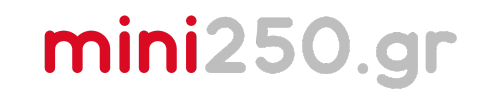🛠 Your First Charger !
⚡ Build Your Own Charger! | Project Basic Education
Education becomes a real experience when we combine theory with practice! 🎯 In this project, we won’t just read about how a charger works – we’ll build one from scratch, experiment, and learn through hands-on creation! 🛠️
🔹 What is this Project, and What Will We Build?
🛠 Your First Charger!
Think about how many times you've used a charger for your phone or tablet. But do you really know how it works? 🤔
In this project, we will build a fully functional charger from scratch using components and technologies that will help you understand the flow of electricity and energy transfer.
🔍 What Does a Charger Do?
A charger is a "bridge" that transfers electrical energy from the power outlet 🏠 to a device's battery, allowing it to function again without being plugged in.
Instead of just reading about it in a book, we will build it and see how it works in action!
🧪 The Workshop Process
In our workshop, we won’t just talk about theories! We will:
✔ 3D print the parts
✔ Assemble the circuit
✔ Experiment with real data
✔ Test it with phones, tablets, and other devices
But we don’t stop there! We will also conduct experiments to test its performance!
🔬 Experiments We Will Conduct
🔹 Fast Charging Performance Test ⚡
➝ We will measure how charging speed varies based on current intensity.
🔹 Battery Capacity Measurement 🔋
➝ We will examine how battery capacity affects charging time.
🔍 Investigation and Data Analysis
During our experiments, we won’t just take measurements! Instead, we will dive into debugging and result analysis:
✅ If something doesn’t work correctly, we will identify the cause and test solutions!
✅ We will apply the "Cause & Effect" method to understand how the circuit functions.
✅ We will analyze our data and find ways to improve efficiency!
🚀 What Will You Learn from This Project?
✔ How electricity and energy transfer work ⚡
✔ What Volts, Amperes, and Watts are 🏷️
✔ Why some chargers are faster than others 🏎️
✔ The difference between a fast charger and a regular charger ⏳
✔ How to safely connect electrical circuits 🔧
And, of course, you will have your own fully functional charger that you built yourself! 😃
🚀 Ready to Get Started?
Your journey into the world of creation begins now! 👇
📌 Read, experiment, and if you want the full hands-on experience, get the Project Kit to build your own charger!
After completing this project, you will never look at a charger the same way again! 😉
🚀 Project Implementation
🚀 Project Implementation
I’m excited to embark on this journey with you! Below you’ll find all the steps and “buttons” you need to complete this project, along with related instructions.
Note: In many cases, I’ve included videos. If you don’t see a video yet, it means I haven’t uploaded it. Wait 1-2 days and check back to get the complete picture!
🔎 Navigating the Project “Tabs”
- 📚 Left Sidebar: Here you’ll find all the “lessons” you need to review (or show your students) to gain the knowledge required to complete the project.
- 🔝 Top Bar: Contains the main steps in the order you should follow to finish the project. Always start with the first “tabs,” as they’re the most crucial.
1. Project Kits
- This is where you’ll find all the kits you can purchase for this specific project.
- 🛠️ What will you need?
- 📌 PCB with a USB port
- 📌 Screws & threaded inserts
- 📌 A small Allen key or screwdriver for assembly
- 📌 A power supply
- I’ve designed different parts and models, all based on the same concept. Choose whatever excites you the most!
- For robotics workshops or classroom settings, you can find “bundles” of 10 (or more) kits at a better price, perfect for classes with multiple students.
2. 3D Print It
- In the “3D Print It” tab, you’ll find the files you need to print the parts for the workshop.
- ⏳ Tip: You can start printing at the same time you order your kits, so once your parts arrive, you’ll have the printed pieces ready!
- ❓ No 3D printer?
- In this same tab, you can choose to purchase pre-printed parts.
- 🤔 Why get a 3D printer?
- You’ll need it frequently since almost all workshops involve 3D-printed parts.
- It’s more cost-effective and fun to print them yourself!
3. Assembly
- In the “Assembly” tab, you’ll find:
- Instructions, photos, and possibly videos to guide your assembly.
- Helpful tips for keeping your workshop organized, so students (or kids) stay on task and things don’t get chaotic! 🤪
- Follow the steps carefully. Assembly is the most exciting part, but it requires focus!
4. Experiments
- In the final tab (“Experiments”):
- You’ll find the experimental procedures to follow.
- 📝 Printable sheets for students to record their results.
- ❓ Answers to common questions (FAQ) that come up during experiments.
- 🤩 Extra tip: If you get an unexpected question from students:
- 🌐 “Search it on GPT/the internet”.
- ✉️ Send me a message, and I’ll give you a detailed answer.
- 🌟 Take note of the student’s name who asked. These kids are ideal “team captains” for robot battles and competitions!
🔎 Additional Content in the Left Sidebar
⚡ Measurement Device
- If any students want to delve deeper into measuring current and voltage, you can open this section.
- You’ll find info on how the measuring device works, allowing you to level up the experimentation!
🏅 Workshop License
- If you’d like your workshop (or school) to join the official network that uses my tools, there’s a small subscription:
- €3/child, with a minimum monthly fee of €280.
- You gain access to a huge library of files, projects, lessons, and ready-made answers.
- I’ll be thrilled to feature your center in my store as an official partner!
- If you’d like your workshop (or school) to join the official network that uses my tools, there’s a small subscription:
🚀 Enjoy & Get Creative! 🚀
Now that you know exactly how the project tabs work, it’s time to begin! You have:
- Project Kits: To get your components.
- 3D Print It: To print what you need.
- Assembly: To put everything together into a complete product.
- Experiments: To discover how everything works in practice!
Take the first step and good luck! Your students (or your child) will love this process, and you’ll have enjoyed a dynamic and exciting learning experience!
⚡ A Little Caution for a Big… Adventure!
⚡ A Little Caution for a Big… Adventure!
Although the project itself is super simple, let’s take a look at some “warnings” before we begin. Not to scare you, but to save hands, cables, and… hair from unwanted accidents! 🤪
👶 Age & Requirements
- Why not younger grades?
- Children under 10-11 years old usually don’t have phones (or don’t use them frequently).
- They won’t really appreciate the “charger/energy/battery” aspect because they’re not part of their daily life in the same way.
- Ideal age: At least 11-12 years old, where they can:
- Assemble with a bit of guidance.
- Collect data from experiments.
- Handle debugging without getting exhausted after 5 minutes.
🎨 Give Them the Freedom of… Colors!
- Let the kids (or students) choose the colors for their chargers!
- The more “personal” it feels, the more enthusiastic they’ll be to finish it.
🔥 “Spicy” Details & Tool Handling
Inserts & Heat
- If you want the kids to install the inserts themselves (using a soldering iron), remember that the soldering iron is hot.
- If you don’t want to risk it, do it yourself. (If you’re careless, you’ll be the one getting burned. 😅)
Screws & “weird” incidents
- Yes, there’s a story of a child who somehow… screwed their hand between the box and the screw. 🤷
- Don’t be surprised by anything. Better keep an eye on them.
Power Supply & 220V
- Use certified power supplies (CE, etc.) with the necessary protections.
- Before you bring out the power supplies, remove all Allen keys, screws, or any metal objects that might be shoved into a socket!
- If (just if) some child has the bright idea to do “socket experiments,” they should know they’ll end up seeing stars and looking like Albert Einstein post-electrocution. ⚡
💡 Want to Add Something?
- If you’ve experienced similar hilarious (or dramatic) moments, feel free to share them with your learners or colleagues.
- Even though the vibe is laid-back, supervision and caution (especially with electricity and hot tools) are non-negotiable.
🏆 Final Note
This project is simple, safe, and perfect for teaching children the basics of assembly, energy, and experimentation. However, there’s always that one “star” who’ll try to… discover new laws of physics. So, it’s better to be prepared than to chase after them later!
Pro Tip: Stay calm, be prepared, and… enjoy the process! The rest, you’ll learn “in the field.” Good luck and… happy screwing!
🛠️ Assembling a USB Hub
🔌 Step by Step! ✨
🚀 Get ready to build your first USB Hub!
If this is your first time assembling something like this, it’s going to be an exciting experience! If you’ve done it before, you already know the drill! 🔥
📜 Read all the instructions first
📸 Check all the pictures
▶️ Watch the video
🛠️ Start assembling!
🔹 1. Organization
🛠️ First, gather all the necessary parts and tools before starting!
✅ Required tools:
- Allen key (included in the kit)
- Inserts (if they weren’t pre-installed, you’ll need to place them using a soldering iron)
- Soldering iron (if needed for the inserts)
💡 TIP: Never start without organizing your workspace first! Searching for tools mid-assembly is frustrating and wastes time! 😅
🔥 2. Placing the Inserts
📌 If your inserts are already installed, skip this step.
If not, follow these instructions:
🔸 Heat up the soldering iron to 250°C
🔸 Place the insert against the soldering iron tip and gently push it into the plastic
🔸 The plastic will melt locally, allowing the insert to slide in smoothly
🔸 Remove the soldering iron, twisting it slightly counterclockwise
🔸 Done! 🎉
⚠️ Caution: If the insert sticks to the soldering iron, use pliers to push it into place!
🤕 If you're new to soldering, ask for help! The worst that can happen? You’ll learn how burnt skin smells! 🔥😵💨
🔹 3. Screwing the USB Hub Together
📦 Now, let’s give the USB Hub its shape!
🔧 Steps:
1️⃣ Take the top and bottom cover
2️⃣ Place the USB board in between
3️⃣ Screw in the two back screws
💡 TIP: We don’t screw all four corners! The front part stays open for a cleaner design. Instead of screws, the feet will keep it in place! 😉
🔹 4. Attaching the Feet
📌 Now, let’s attach and screw in the four feet to the body!
🔩 Make sure they are properly secured for stability & durability!
🔹 5. Connecting & Testing
✅ Now, the moment of truth!
🔌 Connect the USB Hub to power
🧐 Use a USB Tester to check voltage & current output
🎉 CONGRATULATIONS! You’ve successfully assembled your USB Hub! 🔥
🚀 This was a simple project, but the upcoming ones will be more advanced & challenging! 😎
🔍 Next Step:
📊 Learning how to use the USB Tester!
So we can correctly measure and analyze data for future experiments! 💡
🔥 Are you ready for the next level? 🚀
🔍 Measuring Device
USB Tester: The Smartest Little Multimeter!
For this project, we will use a USB Tester as our measuring device. This simple but powerful tool allows us to collect all the necessary data for completing the experimental process forms and drawing useful conclusions.
You don’t need to fully understand all the values right away—we’ll analyze them after the experiment. For now, just focus on recognizing them!
📏 What is the USB Tester & How Do We Read It?
The USB Tester is a small but very smart multimeter, allowing us to measure four different values:
1️⃣ 📡 Volt (V) – The "Speed" of Electrons
- Displayed top left on the screen.
- Uses the V symbol and has two decimal places.
- Measures voltage, which represents how fast the electrons travel through the charging cable.
2️⃣ ⚡ Ampere (A) – The "Volume" of Electrons
- Displayed bottom left on the screen.
- Uses the A symbol and also has two decimal places.
- Measures how many electrons are passing through the cable during charging.
3️⃣ ⏳ Charging Time – How Long the Process Takes
- Displayed top right on the screen.
- Acts as a timer that keeps counting as long as the phone is consuming power.
- Stops when the charging process is complete.
- Helps us calculate the total energy transferred through the cable.
4️⃣ 🔋 Battery Capacity – How Much Energy Passed
- Displayed bottom right on the screen.
- Uses the mAh symbol (milliampere-hour).
- Important: This value does NOT represent the actual battery capacity but rather the total energy transferred through the USB Tester.
⚙️ What About Watts (Power)?
Watts (W) represent the actual charging power of the phone—not the charger’s power!
📌 How to calculate Watts?
👉 Volt (V) x Ampere (A) = Watt (W)
🔄 Resetting & Restarting the USB Tester
- On top of the device, there is a reset button.
- Holding it for 10+ seconds will:
- Reset the charging time.
- Clear the recorded milliampere value (mAh).
- This allows you to restart the experiment from the beginning.
🛠️ Why Did We Choose a USB Tester?
We didn’t choose the USB Tester by accident! It’s the perfect tool for beginners learning to measure electricity because:
✅ It measures the two most important values we need (Voltage & Amperage) just like a regular multimeter.
✅ It automatically records charging time – something a normal multimeter doesn’t do.
✅ It keeps track of the total energy that passed through the circuit (mAh).
✅ No need to worry about wiring mistakes – it’s foolproof!
✅ Completely safe – it won’t burn out, and kids can’t make dangerous measurements.
📣 Final Thoughts – A Small but Smart Multimeter!
The USB Tester is essentially a mini multimeter, but much more user-friendly, safe, and practical than a traditional one.
📌 In future projects, we’ll explore how to use a traditional multimeter.
📌 For now, focus on this project, and later, we’ll move on to more advanced measurements!
Are you ready? Grab the USB Tester and let’s start experimenting! 🚀
📢 Comprehensive Guide to Fast Charging
& Troubleshooting ⚡
🔬 An experiment that won’t just teach you about fast charging but will make you a master at problem-solving!
🔋 What Do We Mean by "Fast Charging"?
Fast charging is a technology that enables faster battery energy replenishment compared to conventional chargers.
🔹 The speed of charging depends on two key factors:
- Voltage (Volt - V): Measures the force pushing the electric current.
- Current (Ampere - A): Measures the amount of electrical charge flowing per second.
🛠️ Who decides how much power is sent to the battery?
The charging protocol between the charger and the device determines the optimal charging speed!
🔗 How Do the Charger & Phone Communicate?
Charging isn’t just about transferring electricity—it involves data exchange between the charger, cable, and phone.
🔹 Key components that influence charging:
1️⃣ The Charger ⚡: Converts wall power into a safe voltage (5V, 9V, 12V, 20V) suitable for your device.
2️⃣ The USB Cable 🔌: Transfers both power and data. A low-quality cable can drastically reduce charging speed.
3️⃣ The Phone 📱: Contains the charging controller, which determines how much power the battery receives to prevent overcharging.
🚀 How Do Different "Fast Charging" Technologies Work?
Various fast-charging protocols exist, depending on the manufacturer and device:
✅ Quick Charge (QC) – Qualcomm
🔹 Used in many Android devices.
🔹 Increases voltage dynamically (5V → 9V → 12V → 20V).
✅ Power Delivery (PD) – USB-C
🔹 Found in laptops, smartphones, and tablets.
🔹 Dynamically adjusts voltage and current for maximum efficiency.
✅ VOOC / SuperVOOC – Oppo / Realme
🔹 Uses low voltage but very high current (5V/4A or 10V/6A).
🔹 Maintains low temperatures for safer charging.
✅ Warp Charge – OnePlus
🔹 Similar to VOOC but optimized for OnePlus devices.
✅ SuperCharge – Huawei
🔹 One of the most advanced protocols, supporting 40W, 66W, and 100W charging speeds.
✅ MagSafe – Apple
🔹 Wireless charging using magnets and inductive charging, up to 15W.
📊 Experiment Setup – What Equipment Do We Need?
🔹 USB Tester 📟 – Our measuring tool.
🔹 Multiple Chargers 🔋 – With different protocols.
🔹 Various USB Cables 🔌 – To compare performance.
🔹 Multiple Smartphones 📱 – To test compatibility with fast charging.
📝 Experiment: How to Take Measurements?
1️⃣ Connect the USB Tester between the charger and your phone.
2️⃣ Reset the USB tester.
3️⃣ Record the following values:
- Voltage (top left on the USB tester) ⚡
- Current (bottom left on the USB tester) 🔋
- Charging time ⏳
- Total mAh received by the battery
4️⃣ Repeat the test with different cables, chargers & devices!
🛑 If Fast Charging Isn’t Working, What’s Wrong? 🤔
Now comes the real critical thinking challenge! If fast charging doesn’t work, we go step by step to diagnose the issue:
🔴 Possibility 1: Faulty Cable
- The cable must support data transfer!
- Try a different cable ✅.
🟠 Possibility 2: Incompatible Cable
- Not all USB-C cables are the same!
- Test different USB-C cables & observe performance changes ✅.
🟡 Possibility 3: Incompatible Charging Protocol
- Some phones support Power Delivery (PD), while others require Quick Charge (QC).
- If the charger and device use different protocols, it defaults to standard slow charging.
🟢 Possibility 4: Device Overheating
- If the phone gets too hot, it disables fast charging for safety.
- Remove the case, let it cool down, and retry ✅.
🔵 Possibility 5: Faulty Charger
- If switching to a different charger fixes the issue, the original charger is faulty.
- Solution: Replace the charger ✅.
🟣 Possibility 6: Damaged USB Port
- Frequent plugging/unplugging wears out USB-C ports over time.
- If the charging speed changes depending on how you position the cable, the USB port is likely worn out.
⚫ Possibility 7: Aging Battery
- Some phones disable fast charging when battery health falls below 80%.
- Check battery health in the system settings.
🎯 Final Conclusion
This experiment isn’t just about fast charging. It’s an exercise in logical thinking and problem-solving 🔎.
🎯 Every problem has a solution
🎯 If you don’t know what’s wrong, isolate the possibilities and test them one by one
🎯 Never assume—always conduct tests, take measurements, and analyze data!
🚀 Ready to Become a Fast Charging Expert?
Print out the experiment sheet, start testing, and learn to think like a scientist! 🧪⚡🔋
🧪 Battery Capacity Experiment 🔋
📌 Experiment Goal
In this experiment, we will measure the capacity of a battery and understand how usage and degradation affect its performance.
A battery's capacity depends only on two key factors:
✅ Its technology (Li-ion, LiPo, NiMH, etc.)
✅ Its physical size (the bigger it is, the more energy it can store)
All other factors (charging cycles, temperature, usage) affect the actual efficiency of the battery and can lead to capacity loss over time.
💡 Why is this experiment useful?
It will help us evaluate a battery’s condition and determine if it is still functioning properly or if it’s deteriorating.
🚨 Safety Precautions Before We Start!
Very Important: ⚠️ Do NOT proceed if you are unsure about the safety of your battery!
✅ The battery must be in good condition – if it is swollen, torn, or visibly damaged, do NOT use it!
✅ Never charge a battery with the wrong voltage! If you apply incorrect voltage, you risk fire or explosion!
✅ Only use rechargeable batteries and certified chargers!
✅ Work in a well-ventilated area, away from flammable objects.
📜 Materials Needed
✔ USB Tester 🔌 – to measure the energy entering the battery
✔ A standard USB charger ⚡
✔ The battery you want to test 🔋
✔ A device that uses this battery 📱 (phone, power bank, flashlight, etc.)
✔ A timer or smartphone to track charging time ⏱️
✔ Experiment data recording sheet 📝 (print this before starting!)
🔹 Tip: Print the experiment sheet to easily record your data! 📄
🛠️ Steps to Perform the Experiment
1️⃣ Step 1: Fully Discharge the Battery
🔻 We completely empty the battery by using it in its device:
- If it’s a phone, play games until it shuts down 📱🔋
- If it’s a flashlight, leave it on until it goes off 🔦
- If it’s a power bank, use it until it stops charging devices
🔴 Important: Do NOT proceed unless the battery is completely discharged!
2️⃣ Step 2: Connect the USB Tester and Prepare for Measurement
✔ Connect the USB Tester to your charger ⚡
✔ Connect the discharged battery (or device) to the charger
✔ Press the RESET button on the USB Tester 🔄 to start fresh
📌 Begin recording:
- Voltage (V) ⚡
- Current (A) 🔋
- Total energy (mAh) stored in the battery
📄 Write down the data on your sheet every 15 minutes!
🎥 Extra Tip: Set up a camera to record a timelapse 🎬 to track changes in the USB Tester readings without writing everything by hand!
3️⃣ Step 3: Wait for Full Charge
🔵 Let the battery charge fully without interruptions.
⏱ Once the charger stops supplying power:
✔ The current (A) on the USB Tester will drop to 0
✔ Charging time will stop
✔ Capacity (mAh) will remain stable
📄 Write down the final battery capacity in your experiment sheet!
4️⃣ Step 4: Analyze the Results
📊 Compare your recorded data with the battery's rated capacity:
✅ If the difference is less than 10%, the battery is in good condition! 🟢
⚠️ If the difference is 10-20%, some normal degradation has occurred. 🟡
🔴 If capacity has dropped by 30% or more, the battery is in poor condition! 🔥
Example:
🔹 If a battery is rated 5000mAh and we measure 4700mAh, it’s fine!
🔹 If a battery is rated 5000mAh and we measure 3500mAh, it’s time to replace it!
Important: Repeat the experiment at least 3 times to ensure accuracy!
📌 Final Conclusion!
✔ Now you know how to measure a battery’s actual capacity! 🎯
✔ No more guessing – you have real data! 📊
✔ You can decide whether a battery is worth keeping or needs recycling! 🔄♻️
📚 Bonus: What Affects Battery Life?
🔻 Keeping a battery fully charged for long periods speeds up degradation!
🔻 Frequent full discharges (0%) shorten battery lifespan!
🔻 Extreme heat or cold can damage battery cells permanently!
💡 Made it this far? Congratulations! 🏆
Now, batteries are no longer a "black box"!
They are a tool you have experimented with and fully understand! 🚀
⬇️ Next, check out the chemical composition of common battery types and how their capacity degrades over time! 🧪🔬
🔋 List of the Most Common Battery Types
🔹 1. Alkaline Batteries (Alkaline)
- Chemical Composition: Zinc-Manganese Dioxide (Zn-MnO₂)
- Usage: AA, AAA, C, D, 9V batteries – Used in remote controls, flashlights, clocks, etc.
- Rechargeable? ❌ No
- Average Life Cycle: Single-use
- Average Capacity: 1000-3000mAh (depending on size)
- Average Voltage: 1.5V (for most types)
- Average Manufacturing Cost: Very low (~€0.10-€0.50 per unit)
- Average Lifespan: 3-5 years (in storage), 6-12 months (in use)
✅ Advantages:
✔ Cheap and widely available 🔄
✔ Do not require a special charger
✔ Long shelf life when not in use
❌ Disadvantages:
✖ Not rechargeable (except for a few specialized versions)
✖ Low energy efficiency compared to other battery types
✖ Can leak if left unused for too long, potentially damaging devices 🛑
🔹 2. Lithium-Ion Batteries (Li-Ion)
- Chemical Composition: Lithium-Cobalt Oxide (LiCoO₂), Lithium-Manganese Oxide (LiMn₂O₄)
- Usage: Smartphones 📱, laptops 💻, drones 🚁, power tools 🛠️.
- Rechargeable? ✅ Yes
- Average Life Cycle: 300-500 cycles
- Average Capacity: 1500-5000mAh (for mobile devices)
- Average Voltage: 3.6V – 3.7V
- Average Manufacturing Cost: Medium (~€3-€10 per unit, depending on capacity)
- Average Lifespan: 2-5 years
✅ Advantages:
✔ High energy density ⚡
✔ Stable performance and long lifespan
✔ Low self-discharge (retains charge for a long time)
❌ Disadvantages:
✖ Capacity decreases over time due to aging 🕒
✖ Sensitive to overcharging and overheating – requires battery management systems 🔥
✖ More expensive than other technologies
🔹 3. Lithium-Polymer Batteries (Li-Po)
- Chemical Composition: Similar to Li-Ion but with a polymer electrolyte
- Usage: Drones 🚀, RC cars 🚗, wearables ⌚, gaming consoles 🎮.
- Rechargeable? ✅ Yes
- Average Life Cycle: 200-400 cycles
- Average Capacity: 500-8000mAh (depending on application)
- Average Voltage: 3.7V – 4.2V
- Average Manufacturing Cost: Medium to high (~€5-€20 per unit)
- Average Lifespan: 2-4 years
✅ Advantages:
✔ Very lightweight and flexible 🏋️♂️
✔ Can be manufactured in different shapes and sizes
✔ Can deliver higher power output than Li-Ion in short bursts
❌ Disadvantages:
✖ Very sensitive to overcharging & deep discharge – can swell or catch fire 🔥
✖ Shorter lifespan compared to Li-Ion
✖ More expensive than other options
🔹 4. Lead-Acid Batteries (Pb-Acid)
- Chemical Composition: Lead-Lead Dioxide (Pb-PbO₂)
- Usage: Cars 🚗, UPS 🔌, industrial applications 🏭.
- Rechargeable? ✅ Yes
- Average Life Cycle: 200-300 cycles
- Average Capacity: 10Ah – 200Ah (depending on application)
- Average Voltage: 12V (for most)
- Average Manufacturing Cost: Low (~€20-€100 per unit, depending on power)
- Average Lifespan: 3-6 years
✅ Advantages:
✔ Cheap and reliable
✔ Can handle overcharging
✔ Capable of delivering high starting current (for car engines)
❌ Disadvantages:
✖ Very heavy and bulky ⚖
✖ Requires regular maintenance and ventilation
✖ Contains toxic materials (lead & sulfuric acid)
🔹 5. Nickel-Cadmium Batteries (Ni-Cd)
- Chemical Composition: Nickel-Cadmium Oxide (NiOOH-Cd)
- Usage: Older rechargeable batteries for tools and telecommunications equipment 📡.
- Rechargeable? ✅ Yes
- Average Life Cycle: 500-1000 cycles
- Average Capacity: 600-4000mAh
- Average Voltage: 1.2V
- Average Manufacturing Cost: Low to medium (~€5-€15 per unit)
- Average Lifespan: 5-7 years
✅ Advantages:
✔ Resistant to low temperatures ❄
✔ High durability in charge-discharge cycles
❌ Disadvantages:
✖ "Memory effect" reduces capacity over time
✖ Cadmium is highly toxic and harmful to the environment
🔹 6. Lithium-Iron Phosphate Batteries (LiFePO₄)
- Chemical Composition: Lithium-Iron Phosphate (LiFePO₄)
- Usage: Electric vehicles 🚙, solar energy systems ☀, industrial UPS.
- Rechargeable? ✅ Yes
- Average Life Cycle: 2000+ cycles
- Average Capacity: 1000-5000mAh
- Average Voltage: 3.2V
- Average Manufacturing Cost: High (~€20-€200 depending on power and application)
- Average Lifespan: 7-15 years
✅ Advantages:
✔ Much longer lifespan than Li-Ion & Li-Po 🔥
✔ High safety – resistant to overcharging and fires
✔ More environmentally friendly 🌍
❌ Disadvantages:
✖ Lower energy density than standard Li-Ion batteries
✖ More expensive
Space Power Sources 🚀
Space Power Sources 🚀
Batteries are the heart of modern technology, powering everything from our smartphones to Mars rovers and remote radioisotope-powered lighthouses! 🌍🔋🚀
But the future of batteries is even more exciting—imagine nuclear-powered spacecraft, bacteria-based energy, and self-charging nanotech batteries!
🏜 The Batteries Powering NASA’s Rovers
NASA's Mars rovers can’t rely on conventional batteries. The harsh temperatures (-140°C to +30°C on Mars) and dust storms make solar panels unreliable, so NASA has a better solution.
🔹 Curiosity Rover & Perseverance Rover (Mars)
- Battery Type: Radioisotope Thermoelectric Generator (RTG)
- Energy Source: Plutonium-238 (Pu-238)
- Lifespan: 14+ years
- How It Works: RTGs generate heat from the natural radioactive decay of Pu-238, which is then converted into electricity via thermoelectric elements.
🎯 Why RTGs Instead of Solar Panels?
✅ They work 24/7, regardless of sunlight or dust storms.
✅ No moving parts = zero maintenance for decades!
✅ Used in space exploration since the Voyager missions in 1977—and still working today!
🚀 Fun Fact: The Voyager 1 & 2 probes, which left Earth in 1977, are still powered by RTGs, even though they are now in interstellar space!
🌊 Radioactive Batteries in Russian Lighthouses
When powering remote locations without maintenance for decades, Russia came up with a unique solution: radioactive lighthouses! 🏴☠️🌊
🔹 Radioisotope Thermoelectric Generators (RTGs) in Lighthouses
- Locations: Arctic regions, Siberia & the Russian Far East
- Isotope Used: Strontium-90 (Sr-90)
- Operational Lifespan: 30-50 years without maintenance
- Power Output: 10W - 100W
💡 How They Work:
Much like NASA’s RTGs, these lighthouses use the radioactive decay of Strontium-90 to generate heat. This heat is then converted into electricity using Peltier thermoelectric generators.
🚨 Problems with RTG Lighthouses
- Many abandoned RTG-powered lighthouses were looted for their radioactive materials.
- High radiation levels posed a serious environmental hazard.
- Russia has been decommissioning RTG lighthouses for safety reasons.
🔋 The Future of Batteries: Super Batteries & Space Tech
🔹 Solid-State Batteries
- No liquid electrolytes = safer and longer-lasting.
- Quadruple the energy density of lithium-ion batteries.
- Could revolutionize electric vehicles & portable electronics.
🔹 Bacteria-Powered Batteries
- Uses bacteria to generate electricity from chemical reactions!
- Could power Martian colonies using local materials! 🏜️
🔹 Carbon Nanotube & Graphene Batteries
- Could enable super-fast charging in seconds ⚡.
- More durable, lightweight, and efficient than today’s lithium-ion cells.
🚀 Conclusion: The Future is Here!
Batteries are no longer just batteries—they’re the future of energy, impacting everything from space exploration to our daily lives.
🔋 Will we have batteries that last for decades? YES!
⚡ Will we be able to charge in seconds? Maybe sooner than you think!
🛸 Will we see nuclear-powered batteries? We already use them in space!
Now... imagine this:
📡 A spacecraft powered by bacteria-based energy.
🏠 A home running entirely on graphene super-batteries.
🤯 A phone that charges in 5 seconds and lasts 10 days.
💡 The future of batteries is closer than you think! 🔥
🚀 And if you’ve read this far... who knows? Maybe one day, YOU will design the next-generation battery! 💪🔋
🚀 The Future of Batteries
🚀 The Future of Batteries & Space Exploration! 🌌
Batteries are the beating heart of technology, and as we move forward, new battery innovations promise to revolutionize the way we store and use energy. From radioactive batteries powering Siberian lighthouses to advanced energy solutions keeping NASA's rovers alive on Mars, the future of batteries is nothing short of mind-blowing! 🚀🔋
🔹 1. Radioisotope Thermoelectric Generators (RTG)
Chemical Composition
☢️ Radium, Plutonium-238 (Pu-238), or Strontium-90 (Sr-90)
Used In
✅ NASA spacecraft & rovers (Curiosity, Perseverance)
✅ Autonomous radio beacons in Siberia & the Arctic 🌍
Rechargeable?
❌ No – These generate power through radioactive decay, not charging.
Average Lifespan
♾ 30+ years! RTGs work as long as they contain radioactive fuel.
Average Capacity & Voltage
⚡ 100-200 Watts of continuous power, without external charging.
Average Manufacturing Cost
💰 Extremely expensive! Costs can reach millions due to radioactive material and safety requirements.
Expected Lifespan
⏳ 25-50 years – Ideal for long-term missions where solar energy isn’t an option.
✅ Pros
✔️ Consistent power output regardless of environmental conditions.
✔️ Extreme durability – Can operate in temperatures ranging from -200°C to +500°C.
✔️ Ideal for deep-space missions or remote locations with no sunlight.
❌ Cons
✖ Radioactive – Requires specialized handling and protection.
✖ Expensive – Requires strict regulations for production and storage.
✖ Low power output – Not suitable for high-energy applications.
🔹 2. Silver-Zinc Batteries
Chemical Composition
🧪 Silver (Ag) + Zinc (Zn) + Alkaline Electrolyte
Used In
✅ Apollo & Orion spacecraft 🚀
✅ Submarines, torpedoes, and military aircraft ✈️
Rechargeable?
🔄 Yes, but with a limited number of charge cycles.
Average Charge Cycles
🔋 100-200 cycles before degradation starts.
Average Capacity & Voltage
⚡ Voltage: 1.6V per cell (higher than most conventional batteries).
⚡ Capacity: 150-250Wh/kg (high energy density for its size).
Average Manufacturing Cost
💰 Extremely expensive! 10-20x the cost of regular Li-Ion batteries due to the use of silver.
Expected Lifespan
⏳ 3-5 years (Zinc components degrade over time).
✅ Pros
✔️ High energy density – More power than other batteries of the same weight.
✔️ Used by NASA and the military for their reliability.
✔️ Safe – Unlike Li-Ion, these don’t explode or catch fire.
❌ Cons
✖ Expensive – Not practical for consumer electronics.
✖ Limited charge cycles – Degrades faster than Li-Ion.
✖ Heavy – Not ideal for portable applications.
🔹 3. Tritium Betavoltaic Nuclear Batteries
Chemical Composition
☢️ Radioactive Tritium (³H) + Semiconductors (Silicon Carbide, Diamond)
Used In
✅ Spy drones & military applications 🎯
✅ Watch illumination and military-grade equipment ✨
Rechargeable?
❌ No – These generate power through beta-decay of tritium isotopes.
Average Charge Cycles
♾ 12-20 years of continuous power generation!
Average Capacity & Voltage
⚡ Voltage: 1-2V
⚡ Capacity: Very low – Suitable for ultra-low-power devices.
Average Manufacturing Cost
💰 Extremely costly! Requires advanced semiconductor materials and radioactive isotopes.
Expected Lifespan
⏳ 12-20 years – Functions without charging for decades!
✅ Pros
✔️ Extremely long lifespan – Perfect for applications where replacing a battery is impossible.
✔️ No maintenance required – Never needs charging or replacement.
✔️ Durable – Operates under extreme environmental conditions.
❌ Cons
✖ Low power output – Cannot power energy-hungry devices.
✖ Radioactive – Requires proper disposal and handling.
✖ Expensive – Production is limited due to cost and regulations.
🚀 The Future of Batteries!
Battery technology is evolving at an incredible pace! Emerging technologies like solid-state batteries and graphene batteries promise faster charging, longer lifespans, and enhanced safety.
📌 Which of these technologies do you think will shape the future? Will we one day see nuclear-powered smartphones? 🤯
📩 Share your thoughts and let’s start the conversation! 🚀💬
⚠️ Hidden Zone
Dangerous Experiments! 🧪🔥
🔒 WARNING! The following text contains high-risk experimental procedures that you should NOT attempt unless you EXACTLY know what you're doing! Danger Level: HIGH! 🚨
If you're here, it means you're curious about more extreme experiments and want to push the limits of batteries. I will NOT describe exactly how to do them – I will simply explain what happens if you attempt them.
🛑 1. Full Battery Discharge & Zeroing
💀 What happens?
We let the battery fully discharge, and when it drops below 10%, we short-circuit the terminals and let it hit absolute zero.
🔥 Results:
- The battery overheats and stops functioning.
- If we try to "wake it up" and recharge it, we’ll see that it has lost over 80% of its capacity!
- The chemical structure is permanently damaged, preventing it from holding a charge.
🚨 Dangers:
❌ Extreme heat – risk of fire!
❌ Increased chance of explosion!
❌ The battery will NEVER work the same again!
⚡ 2. External Battery Damage (Hammer Test)
💥 What happens?
We take a battery and smash it with a hammer to apply mechanical stress.
🔥 Results:
- If it's completely destroyed, it will never work again.
- If it still functions, its capacity drops drastically by 80% or more.
- The internal structure breaks down, and internal connections are severed.
🚨 Dangers:
❌ May explode upon impact!
❌ Could release toxic gas or chemicals!
❌ High risk of fire and destruction!
Important: If you accidentally hit a battery and notice swelling, leaking liquid, or smoke, get rid of it immediately! DO NOT attempt to recharge it!
🚀 3. Battery Overcharging – Pushing Voltage Limits!
⚡ What happens?
We use a higher-than-recommended voltage to force-charge the battery.
🔥 Results:
- The battery overheats dangerously, damaging its chemical composition.
- For the first couple of charges, it may output way more power than normal.
- After 1-2 uses, its capacity drops by 50%, and its reliability falls to 10%!
🚨 Dangers:
❌ Can explode while charging!
❌ May overheat to the point of melting!
❌ After overcharging, the battery becomes completely unstable!
💡 When Are These Techniques Used?
🔹 In racing & performance events where maximum power is needed for a few minutes (e.g., RC racing cars 🚗, drones 🚁).
🔹 When we don’t care if the battery is destroyed after 1-2 uses.
🔹 When conducting research experiments on battery limitations.
⚠️ BUT let's be real: These experiments are extremely dangerous, and there is NO valid reason to try them in a home environment!
⚠️ Final Conclusion: DON’T Try This If You Don’t Know What You’re Doing!
🎯 The experiments above are not just advanced, they are dangerous! 🔥
🎯 If you want to learn real battery management, focus on safe experimental methods! ✅
🎯 If you read this and think, "I should try this!", then STOP RIGHT NOW! 🚫
🔒 This window is now CLOSED! You saw nothing! 👀🚀🔥
🔋 The Science of Charging
Everything You Need to Know! ⚡📱
🔎 How Does Charging Work and Why Is It Important?
Think of your phone as an electronic organism that needs energy to survive. Just like you eat food to gain energy, your phone needs electricity to function. 🏆
But how exactly does a device charge? What do all these numbers on your charger mean (5V, 3A, 20W)? And why does your phone sometimes charge super fast, while other times it takes forever? 🐌⚡
In this guide, we’ll break down the basics of charging in a simple and understandable way so you can learn how it works, what affects charging speed, and how to charge your devices more efficiently while extending their battery life! 🔍🔋
Let's start with the big question: Why do we charge our phones? 📱🚀
Why Do We Charge Our Phones? 📱🔋
🔹 1. Why Do We Charge Our Phones? 📱🔋
Purpose of Charging: To provide energy to the phone’s battery so it can continue functioning and performing all its tasks.
Why Do We Need Charging?
- Phone batteries do not have unlimited energy.
- Every electronic device consumes electric charge, which needs to be replenished.
- When a phone operates, it uses electric energy to power the screen, processor, WiFi, Bluetooth, and all apps.
✅ Advantages of Proper Charging:
✔ Extends battery lifespan 🔄
✔ Ensures stable and reliable phone operation 📶
✔ Optimizes device performance 🚀
❌ Disadvantages of Poor Charging Practices:
✖ Leaving the phone constantly at 100% charge shortens battery life 🛑
✖ Letting the battery fully drain frequently causes wear 🔋
✖ Poor charging habits can lead to overheating and reduced efficiency
🔹 2. What is Electricity? ⚡
Definition: Electricity is the flow of electrons through a conductor (wire).
In physics:
- Electrons move from the negative (-) to the positive (+) terminal of a battery or power source.
- The amount of electrons flowing per second determines the strength and intensity of the current.
✅ Advantages:
✔ The primary source of energy for all electronic devices 💡
✔ Easily transmitted through wires 🔌
✔ Powers machines, electronic devices, tools, and industrial systems
❌ Disadvantages:
✖ Uncontrolled electricity can damage devices or cause fires 🔥
✖ Overloading a device can destroy it 🛑
✖ High voltage can be dangerous for humans ⚠
🔹 3. What Are Volts (V)? ⚙
Definition: Volts (V) measure electrical voltage, or the force that "pushes" electrons through a circuit.
Example:
- If electricity is like water flowing through a pipe, then Volts are the water pressure.
- The higher the Voltage, the more force the electricity has.
In charging:
- A phone charger can supply 5V, 9V, 12V, or 20V, depending on the device.
- Phone batteries typically operate at 3.7V or 4.2V.
✅ Advantages of Correct Voltage:
✔ Ensures safe and stable operation of electrical devices 🔋
✔ Low voltage (5V-12V) is safe for consumer electronics 📱
✔ Enables fast charging with higher voltage (e.g., 20V)
❌ Disadvantages of Incorrect Voltage:
✖ Too low voltage results in slow charging or device malfunction
✖ Too high voltage can burn a circuit or overheat the battery 🛑
🔹 4. What Are Amperes (A)? 🔋
Definition: Amperes (A) measure current intensity, or how much electricity flows through a circuit per second.
Example:
- If electricity is like water in a pipe, then Amperes are the amount of water flowing through.
In charging:
- A standard phone charger provides 1A, 2A, 3A, or even 5A.
- More Amperes generally mean faster charging (if the phone supports it).
✅ Advantages:
✔ Higher Amperes = Faster Charging ⚡
✔ Provides stable and efficient energy delivery to devices
❌ Disadvantages of Incorrect Amperes:
✖ Too low Amperes = Slow charging 🐌
✖ Too high Amperes (if not compatible) can cause overheating 🔥
🔹 5. How Are Watts (W) Calculated? 💡
Definition: Watts (W) measure the power or energy consumption of an electrical circuit.
🔹 The calculation formula is:
Watts = Volts × Amperes
Examples in charging:
- A charger with 5V × 2A = 10W
- A charger with 9V × 3A = 27W
- A charger with 20V × 5A = 100W
✅ Advantages of Higher Wattage:
✔ Faster charging 🚀
✔ Used for laptops, tablets, and smartphones
❌ Disadvantages of Too High Wattage:
✖ Can overheat the device if not compatible 🔥
✖ Higher Watts means greater energy consumption ⚡
🎯 Final Conclusion 🏆
📌 All the measurements we discussed (Volts, Amperes, Watts) work together to determine charging speed and safety.
💡 If you understand the relationship between them, you can choose the right charger, avoid bad practices, and extend your battery’s lifespan! 🔋🚀
🔹 Process & Measurement Setup 🔍
Measurement Tool: Multimeter 📟
To measure Voltage (V) and Current (A), we use a tool called a multimeter. It's called a "multi-meter" because it measures multiple things! However, in our experiments, we mostly use a USB tester, which has a built-in multimeter.
🔹 How to Measure Voltage (V) ⚡
📌 Definition: Voltage (V) is the "pressure" that pushes electrons through a circuit. Measuring voltage helps us understand how much electrical force is applied to a circuit.
📌 How to measure it?
1️⃣ Set the multimeter to DC Voltage (V) measurement mode.
2️⃣ Place the red probe on the positive (+) terminal and the black probe on the negative (-) terminal of the circuit.
3️⃣ The multimeter will display the voltage (V) present in the circuit.
🔍 Think of it like water pressure!
- Imagine electricity as water flowing through a pipe.
- Voltage (V) is like the water pressure—the higher the pressure, the faster and stronger the water flows.
- By measuring voltage, we can see how strong the "push" on the electrons is! 🚀
✅ Advantages of Measuring Voltage:
✔ Helps determine if a battery or power source is working correctly 🔋
✔ Essential for diagnosing electrical problems 🛠️
✔ Easy and safe measurement—just connect the probes!
❌ Disadvantages:
✖ Shows only potential energy, not how much current is actually being used
✖ Can be misleading if a circuit is faulty but still shows voltage
🔹 How to Measure Current (A) 🔋
📌 Definition: Current (Amperes, A) measures how many electrons pass through a circuit per second. The more amperes (A), the more electric current flows through the circuit!
📌 How to measure it?
1️⃣ Set the multimeter to DC Amps (A) measurement mode.
2️⃣ Important! You CANNOT just place the probes on both ends like you did with voltage!
3️⃣ You need to break the circuit and connect the multimeter IN SERIES between the power source and the device.
4️⃣ The multimeter will act as a "counter" and show how many electrons pass through the circuit!
🔍 Think of it like measuring water flow!
- Imagine a river flowing through a narrow passage.
- If you place a flow meter in the middle of the river, you can measure how much water passes through per second!
- Measuring current (A) works the same way—we cut the circuit, connect the multimeter, and measure how many electrons flow!
✅ Advantages of Measuring Current:
✔ Helps us understand how much power a device is consuming 📊
✔ Essential for detecting power leaks or electrical failures 🔋
✔ Crucial for checking battery health
❌ Disadvantages:
✖ Requires breaking the circuit, making it harder than measuring voltage
✖ If measuring high currents without proper settings, it can damage the multimeter or even cause an accident ⚠️
🔹 Next Steps! 🚀
Now that we understand how to measure Voltage (V) and Current (A), we’re ready to move on to Power (Watt) measurement and explore more advanced electrical experiments!
🔋⚡ Are you ready to continue your journey into electricity measurement? 🚀
🔹 How Do Watts (W) Work? ⚡
📌 Definition:
Watts (W) represent the "power" of electric current and express the amount of energy a device consumes or produces.
📌 Mathematical Formula:
➡ Power (W) = Voltage (V) × Current (A)
(Simply put: How much "pressure" the electricity has × How much electricity is flowing).
📌 How do we calculate Watts in practice?
🔹 First, measure the voltage (V) using a multimeter.
🔹 Next, measure the current (A) by connecting the multimeter in series with the circuit.
🔹 Multiply the two values to find the power (W).
🔍 Think of it like a hydroelectric power plant!
- Voltage (V) is the height of the dam – the higher it is, the greater the "pressure" of the water.
- Current (A) is the amount of water flowing – the more water that falls, the more energy is generated.
- Power (W) is the total energy produced – it’s the combination of the height and the amount of water!
✔ High voltage + high current = High Power!
✅ Advantages of Understanding Watts (W):
✔ Helps us determine how much real energy a device consumes or produces 🔋
✔ Allows us to calculate electricity consumption 📊
✔ Useful for comparing different chargers and batteries
❌ Disadvantages:
✖ Watts cannot be measured directly – they must be calculated
✖ If there’s an error in measuring V or A, the wattage result will also be incorrect
🔹 Why Are Watts Important? 🤔
If you know how many Watts a device consumes, you can:
🔹 Understand how much power a charger needs to work properly ⚡
🔹 Choose the right battery for an application 🔋
🔹 Save energy by reducing the power consumption of electrical devices ♻️
🔹 Ready for the Next Step? 🚀
Now that you understand Voltage (V), Current (A), and Power (W), you can start experimenting with measurements and gaining a deeper understanding of how electricity works!
⚡ Time to test real-world devices and see how much power they use! 🏆
🔋 Teaching Battery Concepts
with Fun Examples for Educators 🎓
In this section, you'll find the most common questions along with short and easy-to-understand examples that help educators explain battery concepts to kids! 🚀
1️⃣ What is a battery and how does it work?
✅ A battery is a device that stores chemical energy and converts it into electrical energy when needed. This happens through a chemical reaction between the materials inside.
🔍 Example:
Think of a battery as a water tank. When we want to use the battery’s energy, it’s like opening a faucet and letting the water (electricity) flow. When the tank is empty, there’s no more water (energy), and we have to "refill" it (charge it).
2️⃣ Why do we use batteries? Can’t we avoid them?
✅ Batteries allow us to have portable devices without needing a permanent connection to an outlet. They are used where using cables or a permanent power supply is impractical.
🔍 Example:
Imagine if you always had to keep your phone plugged in to use it. It would be like having a bicycle that can’t move unless it’s permanently attached to a docking station!
3️⃣ How does a battery charge and what happens inside it?
✅ When we charge a battery, we apply electrical energy to its terminals. This energy reverses the chemical reaction that discharged it, restoring its materials to their original state.
🔍 Example:
Think of a battery like a sponge. When it's dry (empty battery), it can’t absorb any more water. But when you place it in a bucket of water (charging), it starts absorbing again and becomes usable!
4️⃣ What determines a battery’s voltage (Volts)?
✅ Voltage depends on the battery’s chemical composition and how the materials inside interact with each other. For example, lithium-ion batteries have a nominal voltage of 3.7V per cell.
🔍 Example:
Voltage is like water pressure in a pipe. If you have low pressure (low voltage), the water flows slowly. If you have high pressure (high voltage), the water flows faster. A higher voltage battery can "push" electricity through a circuit more effectively.
5️⃣ What determines a battery’s capacity (mAh)?
✅ Capacity is determined by the size of the battery and the materials used. The more electrons it can store, the higher its capacity.
🔍 Example:
A battery’s capacity is like the size of a glass. A small glass (100ml) empties quickly, while a large bottle (1L) lasts much longer. A higher capacity battery lasts longer before it needs to be recharged!
6️⃣ What determines a battery’s power output (Watts)?
✅ The power a battery can provide depends on how much voltage (Volts) and current (Amperes) it can supply at the same time. The formula for power is:
Power (W) = Voltage (V) × Current (A)
🔍 Example:
Power is like how much water comes out of a hose. If water pressure (voltage) is high but flow (current) is low, you get a weak stream. But if you have both high pressure and strong flow, the water shoots out forcefully!
7️⃣ When and why can a battery become dangerous?
✅ Batteries can become dangerous if they are overcharged, physically damaged, exposed to high temperatures, or used when faulty. This can cause overheating, chemical leaks, or even explosions.
🔍 Example:
Think of a battery like a balloon. If you inflate it a little, everything is fine. But if you overinflate it (overcharging) or poke a hole (physical damage), it will burst! 🎈💥
8️⃣ How can we extend a battery’s lifespan?
✅ To maintain battery performance for as long as possible, follow these basic rules:
- Don’t let it fully discharge.
- Don’t leave it at 100% charge for too long.
- Avoid high temperatures.
- Use the correct charger.
🔍 Example:
A battery is like a bicycle tire 🚲. If you keep deflating it completely and then inflating it to the max every day, it will wear out quickly. But if you keep a steady air pressure (charging between 20%-80%), it will last much longer!
9️⃣ How do we protect a battery?
✅ Most modern batteries have built-in protection systems, but we can help extend their life by:
- Using high-quality chargers.
- Avoiding exposure to extreme temperatures.
- Not puncturing or bending the battery.
- Not using damaged or swollen batteries.
🔍 Example:
Think of a battery like a glass jar 🍯. If you take care of it, it will last a long time. If you drop it or leave it in the sun, it might crack and not work properly!
🔟 How do we recycle a battery?
✅ Batteries contain materials that can be harmful to the environment, so we don’t throw them in the trash! Instead, we recycle them in special bins found in electronics stores or supermarkets.
🔍 Example:
Batteries are like old electronic devices. Instead of throwing them away and polluting the environment, we send them for recycling so the useful materials can be reused to make new batteries! 🌱🔋
1️⃣1️⃣ Why do batteries lose efficiency over time?
✅ Batteries lose efficiency due to chemical aging. Each charge-discharge cycle wears down their internal materials, reducing total capacity and performance.
🔍 Example:
Think of a battery like a resistance band for exercise. At first, it’s flexible and stretches easily. But after many uses, it loses elasticity and doesn’t work as well as before!
1️⃣2️⃣ Why does a battery discharge even when not in use?
✅ All batteries naturally lose some charge over time due to internal chemical reactions, even when they’re not being used.
🔍 Example:
Think of a bottle of water left open. Gradually, the water evaporates, even if you’re not drinking from it. The same happens with a battery’s energy!
1️⃣3️⃣ How does temperature affect battery performance?
✅ Batteries work best at moderate temperatures (20-25°C). High temperatures speed up chemical reactions, causing overheating and reducing battery life. Low temperatures slow down ion movement, decreasing performance.
🔍 Example:
If you leave your phone in the sun for too long, it will overheat and slow down. Similarly, if you try to use your phone in freezing temperatures, the battery will drain much faster!
1️⃣4️⃣ Why are lithium-ion batteries so popular?
✅ Lithium-ion batteries are lightweight, have high capacity, and charge quickly. They also have a low self-discharge rate and last longer than older battery types.
🔍 Example:
Comparing a lithium-ion battery to an older nickel-cadmium (NiCd) battery is like comparing a modern electric car to a heavy, outdated gas truck!
1️⃣5️⃣ What’s the difference between single-use and rechargeable batteries?
✅ Single-use batteries contain chemicals that don’t allow recharging, while rechargeable ones have special materials that restore energy when connected to a charger.
🔍 Example:
Single-use batteries are like a disposable water bottle 🥤—once it’s empty, you throw it away. Rechargeable batteries are like a refillable water bottle 🚰—you can refill and use them many times!:
1️⃣6️⃣ How can we increase a battery’s lifespan?
✅ A battery’s lifespan can be extended by following proper charging and storage practices. Some essential tips include:
- Avoid letting the battery reach 0%.
- Avoid keeping it at 100% charge for long periods.
- Keep it away from extreme temperatures.
- Use the correct charger.
🔍 Example:
Think of a battery like an elastic band. If you constantly stretch it to its maximum and then release it completely, it will wear out quickly. But if you stretch it moderately, it will last much longer!
1️⃣7️⃣ When and why can a battery become dangerous?
✅ Batteries can become dangerous if they are overcharged, punctured, or exposed to very high temperatures. Overheating, fire, or even explosions can occur if they are not used properly.
🔍 Example:
Have you ever seen a balloon that’s inflated too much and suddenly… pops? 💥 The same can happen to a battery if it’s not handled correctly.
1️⃣8️⃣ What is a Battery Management System (BMS) and why is it important?
✅ The BMS is a system that monitors and controls the battery’s performance and health. It manages charging and discharging to protect the battery from damage and extend its lifespan.
🔍 Example:
Think of the BMS as the brain of a battery. If the battery were a car, the BMS would be the safety system that prevents accidents and protects the passengers!
1️⃣9️⃣ How do we protect a battery from overcharging or overheating?
✅ Battery protection is achieved through proper charging, storage, and usage. Most devices have built-in safety mechanisms, but we can also help by:
- Using the correct charger.
- Avoiding using the device while charging.
- Keeping the device away from direct sunlight or high temperatures.
🔍 Example:
Imagine placing a cup under a faucet with water running at full force. If you don’t stop the flow, the cup will overflow. The same happens with a battery if the charging process isn’t properly controlled!
Final Thoughts 🎯
Batteries are an essential part of our daily lives, powering everything from smartphones to electric vehicles. By understanding how they work, how to maintain them, and how to recycle them properly, we can use them efficiently and responsibly.
🚀 Ready to teach your students about batteries? Let’s get started! 🎓✨
📢 Everything You Need to Know About Chargers! ⚡🔋
📢 Everything You Need to Know About Chargers! ⚡🔋
Chargers are one of the most essential tools we use daily, yet we often don't give them much thought! From smartphones and tablets to electric cars and camera batteries, chargers are everywhere.
But... how do they work? 🤔
What happens when we plug a device into a charger, and how does it know when to stop? Why do some chargers work faster than others? And how do we choose the right charger for our device?
In this section, we will answer all these questions with simple explanations and examples, making it easy for educators to explain these concepts to children! 🚀🎓
🔹 1. What is a charger?
✅ A charger is a device that converts electrical current from a power outlet into a safe form that a device’s battery can store.
🔍 Example:
Imagine that the power outlet is a powerful waterfall 🚰 and your device is a small water bottle 🍼. The charger works like a pipe that regulates how much water falls into the bottle, so it doesn’t overflow or break!
✅ Advantages:
✔ Allows portable devices to operate without being permanently connected to an outlet
✔ Protects batteries from overcharging
✔ Regulates voltage and current for safe charging
❌ Disadvantages:
✖ A low-quality charger can damage the device
✖ Different devices require different chargers
🔹 2. Why do we use chargers?
✅ We use chargers because the electricity from a power outlet is not suitable for most of our devices. Most electronics run on 5V, 9V, or 12V, while electricity from the wall outlet is 220V (Europe) or 110V (USA).
🔍 Example:
Imagine you want to drink a glass of water. The electricity from the wall outlet is like a fire hydrant 🚒💦 with extreme water pressure. If you try to drink directly from it, it will knock you over! The charger works like a faucet 🚰, regulating the water flow so you can drink safely.
✅ Advantages:
✔ Ensures proper battery charging without damage
✔ Allows electronic devices to be used anywhere
❌ Disadvantages:
✖ Without the right charger, you might not be able to use your device
✖ Cheap chargers can overheat and damage batteries
🔹 3. How does a charger work?
✅ Chargers convert alternating current (AC) from the wall outlet into direct current (DC), which is safe for device batteries.
🔍 Example:
Imagine electricity is like ocean waves 🌊. Our devices cannot run on waves – they need a steady and calm water flow. A charger works like a canal 🚤, taking the waves and converting them into a controlled, smooth water stream that devices can use safely.
✅ Advantages:
✔ Protects devices from sudden voltage fluctuations
✔ Ensures the device receives the correct voltage and current
❌ Disadvantages:
✖ If a charger does not regulate power properly, it may damage the battery
🔹 4. How many types of chargers are there?
✅ There are different types of chargers based on their technology and purpose. The most common categories include:
1️⃣ Standard chargers – Provide fixed, low power output (e.g., 5V, 1A)
2️⃣ Fast chargers – Adjust voltage and current dynamically and can deliver 100W or more
3️⃣ Wireless chargers – Use magnetic fields to charge devices without a cable
4️⃣ GaN chargers (Gallium Nitride) – A new charger technology that is smaller, more efficient, and more powerful
🔍 Example:
Chargers are like different types of transportation 🚗🚆✈️.
- A slow charger is like a bicycle 🚲 – slow but reliable.
- A fast charger is like a high-speed train 🚆 – fast but requires special conditions.
- A wireless charger is like Wi-Fi – no cables, but not always efficient.
- A GaN charger is like a high-performance electric supercar ⚡🏎️ – compact but extremely powerful!
✅ Advantages:
✔ Each type of charger is optimized for different uses
✔ New charging technologies allow faster charging times
❌ Disadvantages:
✖ Not all chargers are compatible with all devices
✖ Frequent fast charging may shorten battery lifespan
🔹 5. How does a charger know when to stop charging?
✅ Modern chargers have smart circuits that communicate with the device and automatically stop charging when the battery is full.
🔍 Example:
Imagine filling a water bottle from a faucet 🚰. If you don’t turn off the faucet when the bottle is full, water will spill everywhere. Chargers have a built-in sensor that detects when the bottle (battery) is full and automatically stops charging!
✅ Advantages:
✔ Prevents overcharging and battery wear
✔ Increases battery lifespan
❌ Disadvantages:
✖ Cheap chargers may not have this feature, leading to battery damage
🔹 6. What happens if a charger is low quality?
✅ A low-quality charger can cause problems for both the device and the battery. Some of the most common issues include:
- Overheating of the device or the charger
- Unstable charging voltage, which can shorten battery lifespan
- Risk of overloading or even fire if it lacks proper safety mechanisms
🔍 Example:
Imagine you need to water your plants 🌱. If you use a leaky hose or one with an unstable water flow, your plants will either not get enough water or flood! The same happens with charging – a bad charger may not charge the device properly or damage it entirely.
✅ Advantages (if you choose a high-quality charger):
✔ Protects the battery and device
✔ Provides stable and safe charging
❌ Disadvantages (if you choose a low-quality charger):
✖ Can damage the battery or even cause fire hazards
✖ Unstable chargers reduce device lifespan
🔹 7. How does a charger communicate with the device?
✅ Modern chargers communicate with devices using data protocols. These allow the device to "request" the appropriate amount of power from the charger.
🔍 Example:
Imagine going to a restaurant 🍽️. The waiter gives you a menu, and you order exactly what you want. The waiter (charger) brings you only what you requested. If there was no communication, the waiter might bring too much or too little food, which wouldn’t be good!
✅ Advantages:
✔ Enables fast and safe charging
✔ Optimizes energy consumption
❌ Disadvantages:
✖ If the charger and device don’t support the same protocol, charging will be slower or won’t work at all
🔹 8. How do we choose the right charger?
✅ To select the right charger, we need to know the Voltage (V) and Amperage (A) that our device requires. If they don’t match, charging may be too slow or even dangerous!
🔍 Example:
Imagine filling up a car’s gas tank 🚗. If the gas pump is too weak (low current), it will take forever to fill up. If it’s too powerful (high current), the fuel might overflow and cause a mess!
✅ What to check before buying a charger:
✔ The charger’s output (V and A) must match the device’s requirements
✔ It should support the correct fast-charging protocols (e.g., Quick Charge, USB-PD)
✔ It should be from a trusted brand (avoid low-quality, "no-name" chargers)
❌ Disadvantages of choosing the wrong charger:
✖ May charge too slowly
✖ Can cause overheating and battery damage
🔹 9. What are the key features of a charger?
✅ Chargers have several important features that define their performance:
1️⃣ Voltage (V) – Determines how "strong" the current is
2️⃣ Current (A) – Determines how much electricity flows
3️⃣ Power (W) – Voltage × Current = Power (Watts)
4️⃣ Charging protocols – Quick Charge, USB-PD, etc.
5️⃣ Safety protections – Overcharge protection, short-circuit prevention, overheating prevention
🔍 Example:
A charger is like a water pump 💦🚰.
- Voltage (V) is like water pressure
- Current (A) is like the amount of water flowing
- Power (W) is the total effect (pressure × amount)
✅ Advantages:
✔ Understanding the specifications helps select the best charger
✔ High-quality chargers protect your device
❌ Disadvantages:
✖ If you don’t check the specifications, you might buy the wrong charger
🔹 10. What is the difference between a fast charger and a regular charger?
✅ Fast chargers dynamically adjust voltage and current, allowing the device to charge much faster without overheating. Regular chargers simply provide a fixed power output, regardless of the device’s needs.
🔍 Example:
Think of two roads 🚗🚀:
- A regular charger is like an old country road with a fixed speed limit (60 km/h).
- A fast charger is like a highway that adapts to traffic conditions and allows speeds up to 150 km/h.
✅ Advantages of fast chargers:
✔ Charge devices much faster
✔ Use smart algorithms to prevent battery damage
❌ Disadvantages of fast chargers:
✖ Frequent fast charging may shorten battery lifespan
✖ Not all devices support fast charging
🔹 11. What happens if we use a charger with higher or lower power than what the device supports?
✅ If the charger has lower power than required, charging will be very slow or may not work at all.
✅ If the charger has higher power but is compatible, the device will take only the amount of power it needs, and there will be no issue.
✅ If the charger has much higher power and is not compatible, it may cause overheating and damage the battery.
🔍 Example:
Imagine filling a glass with water from a faucet.
- If the water flow is too slow (low-power charger), it will take a long time to fill.
- If the flow is too strong (high-power charger without protection), the water might overflow and damage the glass.
- If the faucet is properly adjusted (compatible charger), the glass will fill safely!
✅ Advantages:
✔ If you use the correct charger, charging will be efficient and safe.
✔ Good chargers include safety mechanisms to prevent overcharging.
❌ Disadvantages:
✖ A weak charger will charge too slowly.
✖ A very powerful charger without protection could damage the device.
🔹 12. How does wired charging differ from wireless charging?
✅ Wired Charging:
- Energy is transferred directly through the cable, with very high efficiency (~100%).
- It is faster and more efficient than wireless charging.
✅ Wireless Charging:
- Energy is transferred through electromagnetic fields, which causes energy losses (~30%).
- It is more convenient, but slower and less efficient.
🔍 Example:
Imagine you want to water a plant 🌱.
- Wired charging is like pouring water directly onto the soil—it absorbs efficiently and immediately.
- Wireless charging is like pouring water through a sponge—some of it evaporates, and the plant doesn't get water as quickly.
✅ Advantages of Wired Charging:
✔ Faster and more efficient
✔ Fewer energy losses
❌ Disadvantages of Wireless Charging:
✖ Slower and requires perfect positioning of the device
✖ Produces more heat due to energy losses
🔹 13. What is the "trickle charge" function, and when is it used?
✅ The trickle charge function is used when a battery is fully charged, but the charger continues to provide a small amount of current to maintain it at 100%.
🔍 Example:
Imagine you have a full glass of water, and a single drop falls every few seconds to keep it completely full, even if some evaporates.
✅ Advantages:
✔ Keeps batteries fully charged without overcharging them
✔ Useful for devices that must always be ready for use (laptops, UPS, etc.)
❌ Disadvantages:
✖ If left active for too long, it may wear out the battery
🔹 14. Why do batteries charge faster at first and slower later?
✅ During charging, the battery absorbs a lot of current at the beginning when it is empty.
✅ As it approaches 80-90%, the charging circuit gradually reduces the current to protect the battery from overcharging.
🔍 Example:
Think of inflating a balloon 🎈.
- At first, air goes in quickly and easily.
- As it gets fuller, it becomes harder to add more air without bursting it.
✅ Advantages:
✔ Protects battery lifespan
✔ Prevents overheating
❌ Disadvantages:
✖ It can be frustrating when charging slows down at 90%
🔹 15. What is USB-PD technology, and why is it important for charging?
✅ USB-PD (Power Delivery) is a protocol that allows chargers to dynamically adjust voltage and current, enabling them to charge different devices faster and more efficiently.
🔍 Example:
Imagine having a faucet that can automatically adjust the water flow depending on the size of the glass you are filling.
- If you're filling a small glass, it reduces the flow.
- If you're filling a large bottle, it increases the flow for faster filling.
✅ Advantages of USB-PD:
✔ Supports fast charging up to 100W ⚡
✔ Can charge laptops, tablets, and smartphones with the same charger
❌ Disadvantages of USB-PD:
✖ Not supported by all devices
✖ Requires a compatible charger and cable
🔹 16. What is GaN charger technology, and why is it so important?
✅ GaN (Gallium Nitride) chargers use a new semiconductor material (GaN) instead of traditional silicon (Si).
✅ This makes them more efficient, smaller, and more powerful without overheating.
🔍 Example:
Think of traditional chargers as old incandescent light bulbs that lose a lot of energy as heat.
GaN chargers are like LED bulbs 💡—they produce more light (power) using less energy!
✅ Advantages of GaN chargers:
✔ Smaller size and lighter weight
✔ Higher efficiency and less energy loss
✔ Less heat generation, which extends their lifespan
❌ Disadvantages of GaN chargers:
✖ More expensive than traditional chargers
✖ Not yet widely supported by all devices
🔹 17. How does cable quality affect charging?
✅ Cheap cables may have low-quality internal wiring, which limits the current and slows down charging.
✅ Certified high-quality cables can support fast charging and transfer data more reliably.
🔍 Example:
Imagine trying to transport water through a thin hose 🏡🚰.
- A low-quality cable is like a thin hose with leaks – it reduces the flow and causes losses!
- A high-quality cable is like a large, durable hose – it allows water to flow quickly and efficiently!
✅ Advantages of high-quality cables:
✔ Faster charging and better performance
✔ Long-lasting durability without breaking easily
❌ Disadvantages of low-quality cables:
✖ Slower charging and data transfer speeds
✖ May overheat or break easily
🔹 18. How does "Overcharge Protection" technology protect devices?
✅ Modern chargers and batteries have built-in overcharge protection to prevent damage.
✅ This means that when the battery reaches 100%, the power supply stops or reduces to a minimal level.
🔍 Example:
Imagine filling a glass of water, but there is an automatic system that stops the flow as soon as the glass is full! 🥤💡
✅ Advantages:
✔ Protects batteries and extends their lifespan
✔ Prevents overheating and potential damage
❌ Disadvantages:
✖ Older chargers may not have this feature, so it's important to choose high-quality chargers
🔹 19. Can we use our phone while it's charging?
✅ Yes, we can, but it’s not always the best option!
✅ Using a phone while charging generates heat, which can shorten battery lifespan over time.
🔍 Example:
Imagine filling a glass of water while drinking from it at the same time.
- If you drink slowly, the glass stays full.
- If you drink too fast, the water may not fill fast enough, and the glass might never be fully filled.
✅ Advantages:
✔ You can use your device continuously without interruption
❌ Disadvantages:
✖ The battery produces more heat, which reduces its lifespan
✖ If the charger's power is insufficient, the battery may still drain even while charging
🔹20. Is it bad to leave your phone charging overnight?
✅ Modern devices have overcharge protection, so there’s no risk of overcharging.
✅ However, keeping the battery at 100% for long periods can reduce its lifespan over time.
🔍 Example:
Imagine leaving a balloon inflated to 100% for days 🎈.
Slowly, the material will lose its elasticity and might pop more easily!
✅ Advantages:
✔ Modern chargers stop charging when the battery is full.
❌ Disadvantages:
✖ If done constantly, it reduces battery lifespan.
✖ Can cause overheating if the charger is of poor quality.
🔹 21. What is wireless charging and how does it work?
✅ Wireless charging uses electromagnetic fields to transfer energy from the charger to the device without a cable!
✅ It is based on inductive charging technology.
🔍 Example:
Think of wireless charging like a magnetic field transferring energy. It’s like placing your hands near a heater and feeling the warmth without touching it! 🔥📲
✅ Advantages:
✔ No need for cables – just place the device on the charging pad!
✔ Reduces wear on charging ports.
❌ Disadvantages:
✖ Usually slower than wired charging.
✖ Wastes more energy due to heat loss.
🔹 22. Why is wireless charging slower than wired charging?
✅ In wireless charging, energy transfer is not 100% efficient.
✅ A portion of the energy converts to heat, slowing down the charging process.
🔍 Example:
Imagine pouring water from one glass into another without touching them.
If you pour from close range, most of the water will go in. But if you pour from far away, much of it will spill! 💧
✅ Advantages of wired charging:
✔ More efficient and faster.
✔ Generates less heat.
❌ Disadvantages of wireless charging:
✖ Can overheat the device.
✖ Charging speed depends on the distance between the device and the charger.
🔹 23. What’s the difference between a "regular" charger and a fast charger?
✅ A regular charger provides a fixed voltage and current (e.g., 5V, 1A).
✅ A fast charger can dynamically adjust voltage and current to charge the battery faster.
🔍 Example:
Imagine filling a bottle with water:
- A regular charger is like a faucet that flows at a steady speed.
- A fast charger is like a faucet that increases flow when the bottle is empty and slows down as it gets full to prevent overflowing! 🚰
✅ Advantages of fast chargers:
✔ Charges batteries faster.
✔ Optimizes the charging process.
❌ Disadvantages:
✖ If not of good quality, it can overheat the battery.
✖ Not all devices support fast charging.
🔹 24. What is "trickle charge" mode and when is it used?
✅ Trickle charge is a charging process that keeps the battery at 100% without overloading it.
✅ It is mainly used in devices that stay plugged in constantly, such as laptops and power banks.
🔍 Example:
Imagine a glass of water that always stays full. If a drop evaporates, another drop enters to keep it at 100%! 🥤💡
✅ Advantages:
✔ Helps maintain battery charge without overloading it.
✔ Ideal for long-term plugged-in devices.
❌ Disadvantages:
✖ If not properly regulated, it can cause overheating.
✖ Not all chargers have this feature.
🔹 25. What is "pass-through charging," and why is it important for power banks?
✅ Pass-through charging allows a power bank to charge itself while charging a device at the same time.
✅ This is useful when you want to charge the power bank while it’s also charging your phone.
🔍 Example:
Think of a glass of water 🥤 that can fill up while also being poured into another glass at the same time!
✅ Advantages:
✔ Allows simultaneous charging of multiple devices.
✔ Great for travel or when there are limited power outlets.
❌ Disadvantages:
✖ If the power bank is low quality, it may overheat.
✖ Not all power banks support this feature.
🔚 Conclusion: The World of Chargers ⚡🔋
Chargers are much more than just an accessory – they are the lifeline that keeps our electronic devices running every day. Without them, smartphones, laptops, electric cars, and all our portable devices wouldn’t function as we know them!
We’ve learned that not all chargers are the same. From basic conventional chargers to fast charging technologies like USB-PD and the revolutionary GaN chargers, we’ve seen how technology is evolving to provide faster, safer, and more efficient charging.
Additionally, we discovered that the quality of both the charger and the cable plays a crucial role in charging performance. A low-quality charger or a cheap cable can not only slow down charging but also shorten battery life or even pose serious risks!
🔹 So, what are the key takeaways?
✅ Always choose a reliable charger that matches your device’s needs.
✅ Avoid cheap, low-quality cables, as they can slow down charging or even cause damage.
✅ Use fast charging wisely, since excessive use may wear out the battery faster.
✅ Don’t leave your devices charging overnight unnecessarily, unless they have advanced protection circuits.
✅ Understand how charging works, so you can make the best choices for your devices.
🔋 Charging isn’t just a daily habit—it’s science! And now, with the knowledge we’ve gained, we can manage our devices more effectively and extend their lifespan. 🚀💡
Ready for your next charge? Now you know everything! 🔌⚡
📢 Everything You Need to Know About Power Supplies! ⚡🔌
📢 Everything You Need to Know About Power Supplies! ⚡🔌
Power supplies are essential for almost every electronic device we use daily!
But what exactly do they do? 🤔
Many people confuse power supplies with chargers, but they have different roles!
Without the right power supply, many devices wouldn’t work at all.
What will we learn in this section?
✔ The difference between power supplies and chargers
✔ How to choose the right power supply for your device
✔ Why some power supplies are better than others
✔ What safety protections a good power supply should have
💡 Let’s start with the basics!
🔹 1. What is the difference between a power supply and a charger?
✅ Power Supply: Provides a stable voltage and current to power a device.
✅ Charger: Manages the battery charging process and regulates the current flow.
🔍 Example:
Imagine your home’s power outlet is like a raging river with a very strong water flow.
- The power supply works like a dam, regulating the water flow to make it safe for a device.
- The charger works like a smart filter, controlling how much water (energy) enters the battery without damaging it.
✅ Advantages of a Power Supply:
✔ Provides a stable power source for electronic devices.
✔ Does not require complex charging management – it simply powers the device.
❌ Disadvantages:
✖ Not designed to directly charge batteries.
✖ If it lacks proper protections, it may damage a device by supplying the wrong voltage.
🔹 2. Why do we always need to use a power supply and a charger together to charge a device?
✅ The power supply provides the necessary electrical energy.
✅ The charger regulates the energy flow so the battery can charge safely.
🔍 Example:
Imagine a garden hose 🚰.
- The power supply is like the water tap that provides the water.
- The charger is like a spray nozzle that controls the flow, so water doesn’t shoot out uncontrollably!
✅ Benefits of using both a power supply and a charger:
✔ Ensures safe charging.
✔ Protects the battery from overcharging or damage.
❌ Disadvantages of incorrect usage:
✖ Using only a power supply might overheat or damage the battery.
✖ Using the wrong charger could result in slow or no charging.
🔹 3. Can we charge a battery with just a power supply? (And why is this a bad idea?)
❌ No! A power supply is not designed to directly charge batteries.
✅ Batteries need a smart charger to properly regulate the charging process.
🔍 Example:
Imagine you are filling a fragile glass with water 🥤.
- If you fully open the tap (power supply), the glass might shatter!
- If you use a measured pour (charger), the water flows gradually and safely.
✅ Why a charger is needed instead of just a power supply:
✔ It regulates voltage and current to ensure safe charging.
✔ It prevents overheating of the battery.
❌ Problems if using only a power supply:
✖ The battery may overheat and get damaged.
✖ Fire or explosion risks in some cases!
🔹 4. What are the key features of a power supply?
✅ Power supplies have specific characteristics that differentiate them.
The most important ones are:
1️⃣ Voltage (V) – Determines the "strength" of the electrical current.
2️⃣ Current (A) – Determines how much electricity it can provide.
3️⃣ Power (W) – Calculated using the formula Voltage × Current = Power.
4️⃣ Fixed or Adjustable Voltage – Some power supplies allow voltage changes.
5️⃣ Safety Protections – Good power supplies include overload, overheating, and short circuit protections.
🔍 Example:
Power supplies are like water pumps 🚰.
- Voltage (V) is like water pressure.
- Current (A) is like the size of the pipe.
- Power (W) is the total amount of water flowing through the system.
✅ Advantages of a high-quality power supply:
✔ Provides stable and efficient power.
✔ Does not overload the device.
❌ Disadvantages of a low-quality power supply:
✖ If it lacks protection, it might damage a device.
✖ Cheap copies might overheat and fail quickly.
🔹 5. Why do we sometimes choose power supplies with double or even four times the required power?
✅ In some cases, we use a power supply with much higher capacity to ensure stability and safety.
📌 Main reasons:
1️⃣ Avoiding Overheating – A power supply running at its limit produces more heat and might fail sooner.
2️⃣ Handling Power Spikes – Some devices draw significantly more power for short periods (e.g., motors, LED panels).
3️⃣ Future Expansion – If we add more devices later, an oversized power supply will still handle them.
4️⃣ Efficiency – Power supplies are more efficient when not running at 100% capacity.
5️⃣ Safety & Longevity – An underpowered supply struggles and wears out faster.
🔍 Example:
Imagine a bridge 🚧.
- If a bridge is built to support only 10 tons and a truck weighing 9.9 tons passes over it, there is a high risk of collapse.
- If the bridge is designed for 40 tons, it handles the weight easily.
Similarly, a power supply running at its limits wears out faster.
✅ Advantages of using a stronger power supply:
✔ Reduces heat and increases its lifespan.
✔ Handles power spikes safely.
✔ Improves system efficiency.
❌ Disadvantages:
✖ A larger power supply might be more expensive.
✖ If too large, it might operate inefficiently at low loads.
🔹 6. Why does every charger contain both a power supply and a charge controller?
✅ A charger is not just a power supply – it’s two devices in one:
1️⃣ A power supply that converts 220V/110V to 12V or 5V.
2️⃣ A charging circuit that controls the battery charging process.
📌 What does this mean in practice?
- When you buy a charger, you are also getting a built-in power supply.
- When you buy a power supply, you are not getting a charger – so it cannot charge batteries directly.
🔍 Example:
Imagine you are cooking 🍲.
- The power supply is like a stove that provides heat.
- The charger is like a chef who knows how to cook the food correctly.
If you only have a stove without a chef, you might burn the food – just like using a power supply without a charging circuit might damage a battery!
✅ Advantages of having a separate charger and power supply:
✔ The power supply provides stable voltage.
✔ The charger protects the battery from overcharging and overheating.
❌ Problems if using a power supply without a charger:
✖ If you connect a battery directly to a power supply, you might destroy it!
✖ A proper charging circuit is needed to manage the process safely.
7. What are the main types of power supplies, and where are they used?
✅ Power supplies are mainly divided into two categories:
1️⃣ Linear Power Supplies (LPS)
✔ Uses a transformer to reduce voltage.
✔ Provides very stable current but is large and heavy.
✔ Used in analog devices, old amplifiers, and laboratory equipment.
2️⃣ Switch Mode Power Supplies (SMPS)
✔ Uses high-frequency switching to regulate voltage dynamically.
✔ Smaller, lighter, and more efficient than linear power supplies.
✔ Used in modern electronics, computers, chargers, and industrial applications.
🔍 Example:
- A linear power supply is like an old mechanical clock ⏰ – large, heavy, and very precise.
- A switching power supply is like a digital clock ⏳ – lightweight, efficient, but more complex.
✅ Advantages of SMPS (Switch Mode Power Supplies):
✔ Highly efficient and compact.
✔ Supports different voltage levels.
❌ Disadvantages of Linear Power Supplies:
✖ Bulky and heavy, with lower efficiency.
✖ Consumes more power, even when idle.
🔹 8. How do we choose the right power supply for a device?
✅ When selecting a power supply, we must consider these key factors:
1️⃣ Voltage (V) – It must exactly match the device's voltage requirement.
2️⃣ Current (A) – It must be at least as high as what the device requires (higher is fine, lower is not).
3️⃣ Power (W) – Calculated as Voltage × Current.
4️⃣ Connector Compatibility – The plug must fit the device properly.
5️⃣ Safety Protections – It should have overload, overheat, and short circuit protection.
🔍 Example:
Imagine using a garden hose to water plants 🚿🌱.
- If the hose nozzle is too small, the water flow will be weak.
- If it’s too big, water will spill everywhere.
- If it's perfectly sized, the flow will be just right!
✅ Benefits of choosing the correct power supply:
✔ Stable and safe power delivery.
✔ Protects the device from power issues.
❌ Problems with using the wrong power supply:
✖ If voltage is too low, the device may not work properly.
✖ If voltage is too high, the device could burn out.
🔹 9. Why are some power supplies much more expensive than others?
✅ The price difference in power supplies is mainly due to quality, components, and safety protections.
✅ Cheap power supplies often have unstable voltage and can damage devices over time.
📌 Why are high-quality power supplies better?
1️⃣ They provide stable voltage and current – preventing damage to sensitive electronics.
2️⃣ They have built-in protections – avoiding overheating, short circuits, and overload issues.
3️⃣ They last longer – made with better materials and cooling systems.
🔍 Example:
- A cheap power supply is like an old, unsafe car 🚗 – it might work, but lacks airbags, ABS, and stability control.
- A high-quality power supply is like a modern, well-built car 🚀 – safer, more efficient, and lasts longer.
✅ Advantages of premium power supplies:
✔ More reliable and safe for your devices.
✔ Reduces power fluctuations and electrical noise.
❌ Disadvantages of cheap power supplies:
✖ Unstable voltage can shorten device lifespan.
✖ Lack of safety protections can cause fire hazards!
🔹10. Why Do Some Power Supplies Get Very Hot, and How Can We Reduce It?
✅ Power supplies convert AC (Alternating Current) from the wall into DC (Direct Current), which devices need.
✅ During this conversion, some energy is lost as heat.
✅ The less efficient a power supply is, the more heat it generates.
🔍 Example:
Imagine pouring water into a funnel 🚰.
- If the funnel is too small, water spills out (energy loss as heat).
- If the funnel is well-designed, all the water goes through without waste.
Similarly, efficient power supplies convert more energy into usable power instead of heat.
✅ How to Reduce Heat in Power Supplies:
✔ Use high-efficiency power supplies (e.g., 80 PLUS Certified).
✔ Make sure the power supply has proper ventilation.
✔ Avoid overloading the power supply.
✔ Consider GaN (Gallium Nitride) power supplies, which run cooler and more efficiently.
❌ Problems with Overheating Power Supplies:
✖ Excess heat reduces the lifespan of the power supply.
✖ Can cause voltage drops that affect device performance.
✖ In extreme cases, overheating may lead to fire hazards.
🔹 11. Why Do We Sometimes Use Power Supplies That Are Twice or Four Times More Powerful Than Needed?
✅ In many cases, power supplies are over-dimensioned to ensure stability and longevity.
📌 Main Reasons:
1️⃣ Heat Management – A power supply operating at 100% of its capacity generates more heat and wears out faster.
2️⃣ Power Surges & Spikes – Some devices momentarily draw much more power than their normal operation (e.g., motors, LED panels).
3️⃣ Future Upgrades – If additional components are added later, an oversized power supply can handle the extra load.
4️⃣ Higher Efficiency – Power supplies operate best at 50-80% load, reducing energy loss and heat generation.
5️⃣ Increased Safety Margin – Running a power supply at its maximum shortens its lifespan.
🔍 Example:
Think of a bridge 🚧.
- If a bridge is designed to support only 10 tons, and a 9.9-ton truck crosses, it is at risk of collapsing.
- If the bridge is designed for 40 tons, it will handle the load effortlessly.
Similarly, a power supply that runs at maximum capacity wears out faster.
✅ Advantages of Using a More Powerful Power Supply:
✔ Reduces heat and extends its lifespan.
✔ Handles sudden power surges without shutting down.
✔ Improves system efficiency and stability.
❌ Disadvantages:
✖ A larger power supply may be more expensive.
✖ If too large, it may operate inefficiently at very low loads.
🔹 12. What Happens If We Connect Multiple Devices to the Same Power Supply?
✅ Power supplies have a maximum output power (Wattage) they can provide.
✅ If too many devices are connected, the power supply may struggle to maintain proper voltage and current.
📌 Potential Issues:
- Voltage Drops – If too many devices are connected, the voltage may drop below the required level, causing malfunctions.
- Overloading – Exceeding the power supply’s rated output may cause overheating or even failure.
🔍 Example:
Imagine using a power strip 🔌.
- If you plug in a lamp, there is no problem.
- If you connect multiple high-power devices (heater, PC, TV, chargers), you might overload the circuit!
✅ Advantages of Connecting the Right Number of Devices:
✔ The power supply operates within safe limits.
✔ Devices receive consistent voltage and current.
❌ Problems with Overloading a Power Supply:
✖ Reduces the power supply’s lifespan.
✖ Devices may not work properly or shut down.
🔹 13. How Does Power Supply Efficiency Affect Electricity Consumption?
✅ No power supply is 100% efficient – some energy is always lost as heat.
✅ High-efficiency power supplies waste less energy and consume less electricity.
✅ Efficiency is measured with ratings like 80 PLUS, 80 PLUS Gold, and Platinum, which indicate how much power is wasted.
📌 How This Affects Your Electricity Bill:
- A 90% efficient power supply converts 90W of every 100W into useful energy, wasting only 10W as heat.
- A 70% efficient power supply converts 70W of every 100W, wasting 30W as heat.
🔍 Example:
Imagine using two light bulbs 💡:
- An old incandescent bulb (low efficiency) uses 100W but only produces 10W of light – the rest is lost as heat.
- An LED bulb (high efficiency) uses 10W to produce the same amount of light as the 100W incandescent bulb.
Similarly, efficient power supplies consume less power and generate less heat.
✅ Advantages of High-Efficiency Power Supplies:
✔ Lower electricity consumption.
✔ Less heat production, reducing the need for cooling.
❌ Disadvantages of Low-Efficiency Power Supplies:
✖ Higher energy bills due to wasted power.
✖ More heat, leading to higher cooling costs and shorter lifespan.
🔹 14. What Is "Ripple" in a Power Supply and Why Is It Important?
✅ Ripple is a small variation in the voltage output of a power supply.
✅ High ripple can cause noise, malfunctions, or even damage electronic components.
📌 Why Ripple Matters:
- Low ripple = stable power supply, longer device lifespan.
- High ripple = electrical noise, interference in sensitive circuits.
🔍 Example:
Imagine drinking water from a cup 🥤.
- If the water is calm, you can drink easily.
- If the water is shaking, it’s harder to drink without spilling.
Similarly, low ripple means stable power, while high ripple can cause unstable device operation.
✅ Advantages of Low-Ripple Power Supplies:
✔ Prevents malfunctions in sensitive electronics.
✔ Extends the lifespan of connected devices.
❌ Disadvantages of High-Ripple Power Supplies:
✖ Can cause glitches, noise, or failure in circuits.
✖ May reduce performance in audio and video equipment.
🔹 15. How Can We Connect Multiple Power Supplies Together?
✅ There are two main ways to combine power supplies:
1️⃣ Series Connection – Increases Voltage (V), keeps the Current (A) the same.
2️⃣ Parallel Connection – Increases Current (A), keeps the Voltage (V) the same.
🔍 Example:
Imagine two water pipes 🚰🚰:
- Series connection: Water pressure increases, but flow remains the same.
- Parallel connection: Water flow increases, but pressure remains the same.
✅ Advantages of Connecting Multiple Power Supplies:
✔ Can provide higher voltage or current for demanding applications.
✔ Creates redundancy – if one power supply fails, the other can take over.
❌ Disadvantages:
✖ If connected incorrectly, it can damage the power supplies or devices.
✖ Not all devices support multiple power sources.
🔹 16. What Does It Mean If a Power Supply Is Isolated or Non-Isolated, and Why Is This Important?
✅ Isolated power supplies use a transformer to separate the high-voltage input from the low-voltage output.
✅ Non-isolated power supplies do not have this separation, meaning the output may be directly connected to mains voltage.
📌 Why Is This Important?
- Isolated power supplies provide greater safety because they prevent high voltage from reaching the device.
- Non-isolated power supplies are cheaper and smaller, but they can be dangerous if something goes wrong.
🔍 Example:
Imagine filling a bucket with water 🪣🚰:
- An isolated power supply is like a safe water filter, ensuring only clean, safe water gets in.
- A non-isolated power supply is like a direct pipeline from a river—it may work, but if something goes wrong, you might get contaminated or unsafe water!
✅ Advantages of Isolated Power Supplies:
✔ Increased safety—protects the user and the device.
✔ Prevents electrical shocks and device failures.
❌ Disadvantages of Non-Isolated Power Supplies:
✖ No separation from high voltage—if a failure occurs, it can pass mains voltage to the device.
✖ Common in cheap power supplies, making them riskier.
🔹 17. Why Every Charger Contains Both a Power Supply and a Charging Controller?
✅ A charger is not just a power supply—it contains two key components:
1️⃣ Power Supply – Converts high voltage (110V/220V) into low voltage (e.g., 12V or 5V).
2️⃣ Charging Controller – Regulates the charging process, ensuring the battery charges safely without overheating.
📌 Why Is This Important?
- When we buy a charger, we also get a power supply.
- When we buy only a power supply, we do NOT get a charger.
- Using a power supply alone to charge a battery can damage it or even cause fire hazards.
🔍 Example:
Imagine cooking a meal 🍲:
- The power supply is like a stove—it provides the heat (energy).
- The charging controller is like a chef—it controls the cooking time so the food doesn't burn.
- If you only have the stove but no chef, the food can burn!
✅ Advantages of Having a Charging Controller in a Charger:
✔ Prevents overcharging, protecting the battery.
✔ Adjusts charging speed for efficiency and safety.
❌ Disadvantages of Using Only a Power Supply for Charging:
✖ No regulation—the battery may get too much current and overheat.
✖ Shortens battery lifespan or even causes failures.
🔹 Conclusion 🏁
Power supplies and chargers are essential components in all electronic devices. Understanding their differences and functions helps us make better choices and ensures the safety and longevity of our devices.
🔹 Key Takeaways:
✅ Isolated power supplies are safer because they prevent high-voltage leakage.
✅ Cheap non-isolated power supplies can be dangerous and should be avoided.
✅ Chargers contain both a power supply and a charging controller—a power supply alone is not a charger.
✅ Choosing the right power supply and charger protects your devices and ensures they work properly.
📌 With this knowledge, you can make smarter choices and keep your electronics safe! 🚀🔌
📢 Everything You Need to Know About USB Cables! 🔌⚡
📢 Everything You Need to Know About USB Cables! 🔌⚡
USB cables are one of the most common and essential accessories we use every day. Without them, we wouldn't be able to charge our devices, transfer data, or connect peripherals to a computer.
But… are all USB cables the same? 🤔
Why do some charge faster than others? What makes the difference between a good and a bad cable? And most importantly, how can we protect ourselves from malicious USB cables that can steal our data or hack our devices?
In this section, we will explain in simple terms everything you need to know about USB cables, how to choose the right one, and how to protect yourself from security threats. 🚀
🔹 1. What Is a USB Cable?
✅ USB (Universal Serial Bus) is a connection standard that allows for data transfer and power delivery between electronic devices.
🔍 Example:
Think of a USB cable as a water pipe. The electricity and data flow like water, moving from one device to another.
✅ Key Features:
✔ Transfers data (USB 2.0, USB 3.0, USB 4.0)
✔ Supplies power for charging devices
✔ Connects keyboards, mice, hard drives, smartphones, and more
❌ Disadvantages:
✖ If the cable is low quality, it may slow down charging
✖ Cheap cables may overheat and wear out quickly
🔹 2. What Are the Main Characteristics of USB Cables Based on Their Connectors?
✅ USB cables come in different types of connectors, depending on their purpose. The most common types are:
1️⃣ USB Type-A – The classic USB connector, used in computers and chargers.
2️⃣ USB Type-B – Mainly found on printers and older peripherals.
3️⃣ Micro-USB – Once very common in phones, power banks, and accessories.
4️⃣ USB-C – The modern standard, offering faster data and power transfer.
🔍 Example:
Think of USB Type-A as a traditional power plug that only fits one way. USB-C, on the other hand, is like a magnetic connector that can be plugged in any direction without worrying about orientation.
✅ Advantages of USB-C:
✔ More compatible with different devices
✔ Faster data transfer and charging capabilities
❌ Disadvantages of Older USB Types:
✖ Slower data transfer speeds (USB 2.0)
✖ Must be plugged in a specific direction (USB-A, Micro-USB)
🔹 3. What Are the Key Characteristics of USB Cables Based on Power and Data Transfer?
✅ Not all USB cables are the same! The quality of the internal wiring and the thickness of the conductors greatly affect charging speed and data transfer.
🔍 Example:
Think of a USB cable as a highway 🚗.
- A high-quality cable with thicker wires is like a wide freeway—it can carry more electricity quickly.
- A cheap, thin cable is like a small country road—it has less capacity and slows everything down.
✅ Advantages of a High-Quality USB Cable:
✔ Can carry more power (up to 100W with USB-C)
✔ Reduces energy loss and prevents overheating
❌ Disadvantages of a Low-Quality USB Cable:
✖ Slow charging due to high resistance
✖ Overheats easily and wears out quickly
🔹 4. What Happens If a USB Cable Is of Poor Quality?
✅ Cheap and low-quality USB cables aren’t just annoying – they can also be dangerous!
🚨 Problems with Bad Cables:
⚠ Slow charging or unstable power supply
⚠ Overheating and risk of melting the insulation
⚠ Data transfer interruptions
🔍 Example:
Imagine using a rusty water pipe 🚰. The water flows, but at low pressure and with many leaks. A low-quality USB cable has higher electrical resistance, meaning less power reaches your device!
✅ Advantages of a Good Quality USB Cable:
✔ Protects your device’s battery and charging port
✔ Provides faster and more stable charging
❌ Disadvantages of a Cheap USB Cable:
✖ Slower charging
✖ Higher risk of overheating and damaging your device
🔹 5. Do Some USB Cables Contain Software?
✅ Yes! Some "smart USB cables" contain microcontrollers and can execute code when plugged into a device.
🚨 Danger: Malicious USB Cables (USB Hacking Cables)!
⚠ Some modified USB cables can steal data or install malware on computers and smartphones.
⚠ Devices like USB Rubber Ducky or O.MG Cable can execute malicious code as soon as they are connected.
🔍 Example:
Imagine plugging in a USB cable that looks normal, but inside, it’s a hidden computer trying to hack your data!
✅ Advantages of Smart USB Cables (When Used Safely!):
✔ Some include built-in security features
✔ Can allow better power management
❌ Disadvantages:
✖ Can be used for hacking and data theft
✖ It’s hard to tell a malicious cable from a normal one
🔹 6. What Should We Do and How Can We Protect Ourselves from Malicious USB Cables?
✅ Never use unknown USB cables!
✅ Avoid free USB cables in public places, such as airports and cafés.
✅ Use data-blocking adapters ("USB condoms") to prevent data transfer when charging in public USB ports.
🔍 Example:
Imagine someone offers you a USB cable to charge your phone at a café. If the cable is hacked, it could secretly send all your data to an attacker! 🚨
✅ Advantages of Protecting Against Malicious USB Cables:
✔ Reduces the risk of data theft
✔ Prevents malware installation
❌ Disadvantages:
✖ USB-based cyberattacks are difficult to detect
✖ Many people are unaware of this security threat
🔹 7. How Does USB Cable Length Affect Charging Performance?
✅ The longer a USB cable is, the higher its electrical resistance, leading to power loss and slower charging.
✅ High-quality cables use low-resistance conductors (e.g., high-purity copper) to minimize energy loss.
🔍 Example:
Imagine using a long garden hose 🚰.
- If the hose is too long and narrow, water pressure decreases, and it takes longer to reach the end.
- The same happens with electricity in USB cables – longer cables lose more power before reaching the device!
✅ Advantages of Shorter USB Cables:
✔ Faster and more efficient charging
✔ Less energy loss
❌ Disadvantages of Longer USB Cables:
✖ Reduced charging efficiency
✖ More power loss due to high resistance
🔹 8. Can a USB Cable Damage a Device?
✅ Yes! A faulty or low-quality USB cable can cause problems for your device.
✅ If the cable does not provide a stable voltage or overheats, it may damage the USB port or even cause a fire hazard.
🔍 Example:
Imagine using an old or frayed USB cable. If the internal wires are exposed or short-circuited, they could damage your device or start a fire.
✅ Advantages of High-Quality USB Cables:
✔ Protect devices and batteries from overcharging
✔ Do not overheat or cause damage
❌ Disadvantages of Cheap USB Cables:
✖ Can overheat and damage the device
✖ Unstable energy transfer
🔹 9. How Can You Tell If a USB Cable Is High Quality?
✅ A high-quality USB cable should have:
✔ A thick and durable outer coating
✔ Well-soldered and sturdy internal connections
✔ Markings for high power support (e.g., 60W or 100W for USB-C)
✅ Ways to Check USB Cable Quality:
🛠 Use a USB tester – A small device that measures the actual current flow in the cable.
🧐 Check if the cable feels too lightweight – Cheap cables have thin internal wires, which reduce performance.
🔍 Example:
Imagine buying a very cheap, thin USB cable. When you use it, charging is slow, and the cable heats up. This means the internal wiring is poor quality!
✅ Advantages of Using Good USB Cables:
✔ Ensures stable and safe charging
✔ Lasts longer and resists wear
❌ Disadvantages of Cheap USB Cables:
✖ Breaks easily
✖ Reduces charging and data transfer efficiency
🔹 10. Why Do USB Cables Have Different Data Transfer Speeds?
✅ USB 2.0, USB 3.0, and USB 4.0 have different speed standards due to their internal wiring structure.
USB Speed Standards:
🚀 USB 2.0 → Maximum speed: 480 Mbps
🚀 USB 3.0 → Maximum speed: 5 Gbps (10x faster than USB 2.0!)
🚀 USB 3.1 / 3.2 → Maximum speed: 10 Gbps
🚀 USB 4.0 → Maximum speed: 40 Gbps (Ultra-fast!)
🔍 Example:
Think of three different roads to reach a destination 🚗:
- USB 2.0 is like a single-lane road with low speed limits (slow transfer)
- USB 3.0 is like a highway (faster transfer speeds)
- USB 4.0 is like a modern high-speed expressway with no traffic congestion (supports huge amounts of data!)
✅ Advantages of Newer USB Cables (USB 3.0 and Above):
✔ Faster data transfer
✔ Supports high-speed charging (Power Delivery)
❌ Disadvantages of Older USB Cables:
✖ Much slower data transfer
✖ Limited support for high-power charging
11. What Is the Difference Between USB-A, USB-B, USB-C, and Micro-USB?
✅ USB-A → The most common USB type, used in computers, chargers, and power banks.
✅ USB-B → Mainly used for printers and some older devices.
✅ Micro-USB → Previously widespread in mobile phones, power banks, and gaming controllers.
✅ USB-C → The most modern and efficient type, supporting fast charging and high-speed data transfer.
🔍 Example:
Think of USB-A as an old, bulky truck 🚚—it still gets the job done, but it's outdated.
USB-C, on the other hand, is like a modern sports car 🏎️—faster, more efficient, and works in both directions!
✅ Advantages of USB-C:
✔ Reversible connection (no need to flip the cable)
✔ Supports higher charging speeds and faster data transfer
❌ Disadvantages of Older USB Types:
✖ Micro-USB wears out faster and does not support fast charging.
✖ USB-A cannot deliver high power for fast charging.
🔹 12. Why Don't All USB Cables Support Fast Charging?
✅ Not all USB cables are designed for high power transfer.
✅ Some cables have thin internal wiring, which limits the current flow, making charging slower.
✅ To enable fast charging, a cable must support USB Power Delivery (USB-PD) or Quick Charge (QC).
🔍 Example:
Imagine trying to fill a water bottle 🚰.
- If you use a thin straw, it will take a long time to fill.
- If you use a large pipe, the bottle will fill much faster.
- Similarly, a good USB cable allows more power to flow, charging devices faster.
✅ Advantages of Fast-Charge USB Cables:
✔ Faster charging time
✔ Supports modern charging technologies
❌ Disadvantages of Regular USB Cables:
✖ Slower charging speed
✖ May not be compatible with fast chargers
🔹 13. Can USB Cables Transfer Audio and Video?
✅ Yes! Some USB cables support audio and video transmission, especially USB-C with DisplayPort or HDMI output.
✅ This allows laptops and smartphones to connect to external displays using a single USB-C cable.
🔍 Example:
Think of a USB-C cable as a Swiss Army knife 🛠️—it can charge devices, transfer data, and even send video/audio signals!
✅ Advantages of USB-C with DisplayPort/HDMI:
✔ Can replace multiple different cables
✔ Supports up to 8K resolution
❌ Disadvantages:
✖ Not all USB-C cables support video output
✖ Requires device compatibility
🔹 14. Can USB Cables Support Multiple Devices at Once?
✅ Yes, but it depends on the USB protocol and the total power available from the USB port.
✅ A USB hub allows multiple devices to connect simultaneously, but if there isn’t enough power, some devices may not work properly.
🔍 Example:
Think of a power strip 🔌—if you plug in too many devices, it may overload and stop working properly.
Similarly, a USB hub must have enough power to support all connected devices.
✅ Advantages of USB Hubs:
✔ Allows multiple device connections
✔ Adds extra USB ports to laptops
❌ Disadvantages:
✖ If not powered, it may not provide enough energy for all devices
✖ Can slow down data transfer speeds
🔹 15. How Does USB Cable Quality Affect Battery Lifespan?
✅ A low-quality USB cable can negatively affect a device's battery life.
✅ Unstable voltage from cheap cables can cause fluctuations, which stress the battery and reduce its lifespan.
✅ Overheating due to poor quality materials can damage the charging circuit inside the device.
🔍 Example:
Imagine using a defective water pump to fill a tank. If the pump keeps starting and stopping, it will wear out faster—just like a battery with unstable charging!
✅ Advantages of High-Quality USB Cables:
✔ Provides stable charging voltage
✔ Prevents overheating and extends battery life
❌ Disadvantages of Cheap USB Cables:
✖ May overheat and damage the battery
✖ Fluctuating charging can degrade battery life over time
📢 Conclusion – Everything You Need to Know About USB Cables!
USB cables are essential for charging and data transfer, but not all cables are the same! The quality, type, and features of a USB cable can greatly affect performance, safety, and efficiency.
💡 Key Takeaways:
✔ High-quality USB cables enable fast charging and stable data transfer.
✔ Choosing the right cable depends on the device, protocol, and power requirements.
✔ Cheap USB cables can overheat, fail, or even damage devices.
✔ Malicious USB cables can be used for hacking, so never use unknown USB cables in public places!
💬 Now you know everything you need about USB cables! 🚀🔌 If you have any questions, feel free to ask!
🔋 Fast Charging – Everything You Need to Know!
Fast charging is one of the most useful technologies in modern electronic devices, allowing us to charge our phones, tablets, and laptops in significantly less time.
But... how does it actually work? 🤔
A "fast" charger alone is not enough – fast charging requires a compatible charger, a high-quality USB cable, and a device that supports the technology.
In this section, we will learn:
✔ What fast charging is and how it works.
✔ How the charger communicates with the device.
✔ Why the USB cable affects charging speed.
✔ The different fast charging protocols.
✔ The benefits and risks of fast charging.
Let’s dive in! 🚀
🔹 1. What do we mean by "fast charging"?
✅ Fast charging is a technology that enables quicker battery charging, going beyond the limits of standard charging (5V, 1A).
🔍 Example:
Imagine filling up a water bottle 🚰.
- Standard charging is like filling it up with a small faucet—slow and steady.
- Fast charging is like using a high-pressure faucet—it fills up much faster!
✅ Advantages of fast charging:
✔ Allows devices to recharge much faster.
✔ Ideal for users who need quick power on the go.
✔ Some protocols prevent overheating and damage.
❌ Disadvantages:
✖ Not all devices support fast charging.
✖ Requires a compatible charger and cable.
✖ Excessive use of fast charging may shorten battery lifespan.
🔹 2. How does the charger communicate with the device?
✅ Charging is not just a simple power transfer – the charger and the device communicate to determine the optimal charging speed.
🔹 The key components that affect charging:
1️⃣ The charger ⚡: Converts electricity from the power outlet into a safe voltage (5V, 9V, 12V, 20V).
2️⃣ The USB cable 🔌: Transfers both power and data – if it’s low-quality, charging speed will decrease.
3️⃣ The device’s charging controller 📱: Regulates how much current the battery receives to prevent overheating.
🔍 Example:
Think of the charger as a waiter and the battery as a customer in a restaurant.
- The waiter (charger) asks the customer (battery): "How much power can you handle?"
- The customer responds: "Give me 9V and 3A for fast charging!"
- If the communication does not work correctly, the charger may only deliver the minimum voltage (5V), resulting in much slower charging.
✅ Advantages of proper charger-device communication:
✔ Charging happens at the maximum safe speed without overloading the battery.
✔ Prevents overheating and battery wear.
❌ Disadvantages if communication fails:
✖ The device may charge much slower than it could.
✖ Without proper protocols, there’s a risk of overloading the battery.
🔹 3. Why does the USB cable affect charging speed?
✅ Many users wonder why some USB cables charge fast while others charge very slowly.
📌 The secret is in the internal wiring and quality!
- High-quality cables have low-resistance conductors, allowing fast power flow.
- Cheap cables use thin, poor-quality wiring that limits power flow and slows down charging.
🔍 Example:
Think of water flowing through a hose 🚰.
- A thick, high-quality hose (good cable) can carry a large amount of water quickly.
- A thin, old hose (cheap cable) has low flow, slowing down water delivery.
✅ Advantages of a good USB cable:
✔ Transfers more power and faster data.
✔ Protects the device from overheating and unstable charging.
❌ Disadvantages of cheap USB cables:
✖ Slow charging speeds.
✖ Overheating and shorter lifespan.
🔹 4. What are the main fast charging protocols?
✅ Every manufacturer has developed its own fast charging protocol to optimize charging performance.
📌 The most common fast charging protocols:
1️⃣ Quick Charge (QC) – Qualcomm
2️⃣ USB Power Delivery (USB-PD) – Used in USB-C devices
3️⃣ VOOC / SuperVOOC – Oppo / Realme
4️⃣ Warp Charge – OnePlus
5️⃣ SuperCharge – Huawei
6️⃣ MagSafe – Apple (Wireless Charging)
🔍 Example:
Think of different manufacturers using different "charging rules."
- If the charger and device "speak" the same language (e.g., QC 4.0), charging will be fast.
- If they don’t support the same protocol, charging may be much slower.
🔹 5. What are the benefits and drawbacks of fast charging?
✅ Advantages:
✔ Rapid battery recharge in minutes instead of hours.
✔ Perfect for busy users who need quick top-ups.
✔ Reduces the need for long charging sessions.
❌ Disadvantages:
✖ Excessive fast charging may reduce battery lifespan over time.
✖ Some cheap chargers and cables can overheat the device.
✖ Not all chargers are compatible with every fast-charging protocol.
🔹 6. Quick Charge (QC) – Qualcomm's Fast Charging Technology
✅ Quick Charge (QC) is one of the most widespread fast charging technologies, developed by Qualcomm.
✅ It is commonly used in Android devices, especially those with Snapdragon processors.
📌 Key Features:
🔹 Increases voltage from 5V to 9V, 12V, or even 20V, allowing faster charging.
🔹 Supports multiple versions: QC 1.0, QC 2.0, QC 3.0, QC 4.0, QC 4+, and QC 5.0.
🔹 Newer versions (QC 4.0+ & QC 5.0) are compatible with USB Power Delivery (USB-PD).
🔍 Example:
Think of Quick Charge like a smart car that adjusts its speed based on the road 🚗.
- If you’re on a highway (low battery), it drives faster.
- If you're in a busy street (battery nearing 100%), it slows down to avoid overheating.
✅ Advantages of Quick Charge:
✔ Fast charging without overheating.
✔ Widely supported on Android devices.
✔ Compatible with USB-PD in newer versions.
❌ Disadvantages:
✖ Not supported by all devices.
✖ Different versions can cause compatibility issues.
🔹 7. USB Power Delivery (USB-PD) – The Fast Charging Standard for USB-C
✅ USB-PD (Power Delivery) is the most flexible fast charging protocol, designed for USB-C devices.
✅ It is used in smartphones, tablets, laptops, power banks, and other high-power devices.
📌 Key Features:
🔹 Dynamically adjusts voltage (5V, 9V, 12V, 15V, 20V) and current for efficient charging.
🔹 Supports up to 240W charging in the latest versions (USB PD 3.1).
🔹 Used by Apple, Google, Samsung, Dell, and many other major brands.
🔍 Example:
Think of USB-PD as an automatic transmission system that adjusts power flow based on your device’s needs 🚀.
✅ Advantages of USB-PD:
✔ Works with multiple types of devices (phones, tablets, laptops).
✔ Supports high power charging (great for laptops).
✔ More energy-efficient compared to older charging technologies.
❌ Disadvantages:
✖ Requires a compatible charger and a high-quality USB-C cable.
✖ Different power levels can confuse users (not all USB-PD chargers work with every device).
🔹 8. VOOC / SuperVOOC – Oppo & Realme’s Fast Charging Technology
✅ VOOC (Voltage Open Loop Multi-step Constant-Current Charging) is a fast charging technology developed by Oppo, also used by Realme.
✅ Instead of increasing voltage, VOOC keeps voltage low but increases current, which helps maintain low temperatures during charging.
📌 Key Features:
🔹 Uses 5V/4A or 10V/6.5A, instead of increasing voltage like Quick Charge.
🔹 Keeps devices cooler while charging.
🔹 Newer versions, such as SuperVOOC 2.0 & 3.0, support up to 240W charging!
🔍 Example:
Think of VOOC charging like a wide water hose 🚰. Instead of increasing pressure, it simply allows more water to flow, making the process faster without overheating.
✅ Advantages of VOOC:
✔ Maintains low device temperature.
✔ Very fast charging (50% in just 10 minutes!).
✔ Ideal for gaming phones that require cool operation.
❌ Disadvantages:
✖ Requires a special VOOC charger and cable.
✖ Not compatible with other fast charging technologies.
🔹 9. Warp Charge – OnePlus’ Fast Charging Technology
✅ Warp Charge is an improved version of VOOC, designed specifically for OnePlus smartphones.
✅ The main difference is that it regulates temperature more efficiently, so fast charging remains stable even while using the device.
📌 Key Features:
🔹 Supports 30W, 65W, and even 100W charging.
🔹 Prioritizes low temperature to ensure that users can use their phones while charging without slowing down performance.
🔹 Warp Charge 65 & 100W can fully charge a phone in under 30 minutes!
🔍 Example:
Think of Warp Charge as an electric car that charges extremely fast but maintains consistent temperature for optimal efficiency ⚡🚗.
✅ Advantages of Warp Charge:
✔ Prevents device overheating.
✔ Super-fast charging.
✔ Optimized for use while charging.
❌ Disadvantages:
✖ Requires a specific OnePlus charger and cable.
✖ Not universally compatible with other USB-PD chargers.
🔹 10. SuperCharge – Huawei’s Fast Charging Technology
✅ SuperCharge is one of the most advanced fast charging technologies, developed by Huawei.
✅ It enables extremely fast charging while keeping temperatures low, thanks to low voltage and high current delivery.
📌 Key Features:
🔹 SuperCharge 40W can charge a phone to 70% in just 30 minutes.
🔹 SuperCharge 66W & 100W enable even faster charging – a phone can reach 100% in just 20 minutes!
🔹 Supports 50W wireless charging, something rare in other technologies.
🔍 Example:
Think of SuperCharge as a super-fast refueling station ⛽🚗, where you can fill up your battery in no time without overheating.
✅ Advantages of SuperCharge:
✔ Exceptionally fast charging speeds, even at high wattage.
✔ Low temperature during charging.
✔ Supports high-power wireless charging.
❌ Disadvantages:
✖ Requires a specific Huawei SuperCharge charger and cable.
✖ Not compatible with all devices and charging accessories.
🔹 11. MagSafe – Apple’s Wireless Fast Charging Technology
✅ MagSafe is Apple’s wireless charging technology, designed to align the device perfectly with the charger using magnets.
✅ It allows wireless charging at up to 15W, which is twice as fast as standard wireless charging on iPhones.
📌 Key Features:
🔹 Uses electromagnetic induction to wirelessly charge iPhones.
🔹 Built-in magnets ensure perfect alignment with the charger.
🔹 Compatible with MagSafe Wallets, Battery Packs, and other MagSafe accessories.
🔍 Example:
Think of MagSafe like a magnetic docking station 🧲. Instead of guessing where to place your phone on a charging pad, the magnets automatically snap it into place for optimal charging efficiency.
✅ Advantages of MagSafe:
✔ Convenient and cable-free charging.
✔ Perfect alignment reduces energy loss.
✔ Supports MagSafe-compatible accessories.
❌ Disadvantages:
✖ Slower than wired fast charging.
✖ Can overheat if used for long periods.
✖ Only compatible with iPhones – doesn’t work well with other devices.
🔹 12. How to Choose the Right Fast Charger for Your Device
✅ Selecting the right charger is crucial for safe and efficient charging.
📌 What to look for:
🔹 Charging protocol compatibility – (USB-PD, QC, SuperCharge, SuperVOOC, etc.).
🔹 Charger wattage (W) – The charger should support the required power for your device.
🔹 High-quality USB cable – Low-quality cables slow down charging and may overheat.
🔍 Example:
If your phone supports USB-PD 30W, but your charger only provides 18W, charging will be slower. It’s like trying to fill a big water tank with a tiny hose – it takes much longer!
✅ Advantages of choosing the right charger:
✔ Maximizes charging speed.
✔ Protects battery health.
✔ Reduces overheating risks.
❌ Disadvantages of using the wrong charger:
✖ Slower charging times.
✖ Potential overheating issues.
✖ Can shorten battery lifespan.
🔹 13. Does Fast Charging Reduce Battery Lifespan?
✅ Yes and no! Modern batteries are designed to handle fast charging, but constant use of fast charging may shorten battery lifespan over time.
📌 What happens to the battery during fast charging?
🔹 Charging is faster from 0-80%, but slows down after that to protect the battery.
🔹 High temperatures during charging can degrade battery capacity over time.
🔹 Using low-quality chargers increases battery wear.
🔍 Example:
Think of a battery like a balloon 🎈. If you inflate it too fast, it may lose flexibility and wear out more quickly. The same happens with batteries under constant fast charging.
✅ How to reduce battery wear from fast charging:
✔ Use high-quality chargers and cables.
✔ Avoid using fast charging every time (use slow charging overnight).
✔ Keep your battery charge between 20-80% for long-term health.
❌ Disadvantages of excessive fast charging:
✖ Increased heat leads to faster battery degradation.
✖ Battery capacity may decrease faster over time.
🔹 14. SuperCharge – Huawei’s High-Speed Charging
✅ SuperCharge is Huawei’s advanced fast charging technology, designed to provide high power while maintaining safety. It supports 40W, 66W, and even 100W charging on some devices.
🔍 How it works:
🔹 Uses high voltage and high current to charge rapidly.
🔹 Features intelligent temperature control systems to prevent overheating.
🔹 Requires a compatible SuperCharge charger and cable to work properly.
🔍 Example:
Think of SuperCharge as a high-performance power station. Instead of slowly filling a small glass, it fills a large tank with high-speed water flow, getting the job done quickly and efficiently!
✅ Advantages:
✔ Extremely fast charging in minutes.
✔ Safe temperature regulation.
❌ Disadvantages:
✖ Requires a specific Huawei SuperCharge charger and cable.
✖ Not compatible with most non-Huawei devices.
🔹 15. MagSafe – Apple’s Magnetic Wireless Charging
✅ MagSafe is Apple’s wireless charging technology, using magnets to perfectly align your iPhone with the charger. It provides wireless charging up to 15W.
🔍 How it works:
🔹 Uses electromagnetic induction to transfer power wirelessly.
🔹 Built-in magnets ensure perfect placement for efficient charging.
🔹 Compatible with iPhone 12 and newer models.
🔍 Example:
Imagine MagSafe as a magnetic power dock 🧲. Instead of struggling to find the right charging position, the magnets snap the phone into place for optimal energy transfer.
✅ Advantages:
✔ Easy and convenient – no cables required.
✔ Perfect alignment reduces power loss.
❌ Disadvantages:
✖ Slower than wired fast charging.
✖ Can overheat if used continuously.
✖ Limited to iPhones – not fully compatible with Android devices.
🔹 16. Which Fast Charging Technology is the Best?
✅ There is no single "best" fast charging technology—it all depends on your device and needs!
📌 Comparison Based on Maximum Power Output:
| Fast Charging Technology | Max Power Output | Best For |
|---|---|---|
| USB Power Delivery (USB-PD) | Up to 240W | Laptops, tablets, smartphones |
| Quick Charge (QC) | Up to 100W | Wide support for Android devices |
| SuperCharge (Huawei) | Up to 100W | Fastest charging for Huawei devices |
| SuperVOOC (Oppo, Realme, OnePlus) | Up to 150W | Extremely fast smartphone charging |
| MagSafe (Apple) | Up to 15W | iPhones (wireless charging, but slower) |
🔍 Example:
It’s like comparing different types of vehicles 🚗🚀:
- USB-PD is like a truck – It carries high power for large devices like laptops.
- Quick Charge is like a sports car – It’s fast but mainly for Android phones.
- SuperVOOC is like a supercar – Extremely fast but requires specialized accessories.
- MagSafe is like an e-bike – Convenient but slower than wired charging.
✅ Advantages of Choosing the Right Fast Charging Technology:
✔ Ensures the fastest possible charging for your device.
✔ Prevents unnecessary battery wear caused by using incompatible chargers.
❌ Disadvantages of Using the Wrong Charger:
✖ Charging may be much slower than expected.
✖ Some chargers may cause overheating in incompatible devices.
🔹 17. How to Choose the Right Charger for Your Device?
✅ To select the correct charger, follow these 4 essential steps:
1️⃣ Check if it supports the correct fast charging protocol (USB-PD, QC, SuperCharge, etc.).
2️⃣ Verify the charger’s power output (Watts)—it should match your device’s needs.
3️⃣ Use a high-quality USB cable that supports fast charging.
4️⃣ Avoid cheap, uncertified chargers—they may cause overheating or damage.
🔍 Example:
If you own an iPhone 13, the best charger would be a USB-PD 20W or higher.
If you have a Samsung Galaxy S22, you need a USB-PD charger of 25W or 45W for optimal performance.
✅ Advantages of Choosing the Correct Charger:
✔ Faster charging without damaging the battery.
✔ Prolongs the lifespan of your device.
❌ Disadvantages of Using the Wrong Charger:
✖ Charging might be slower than expected or not work at all.
✖ Low-quality chargers can cause overheating or hardware failure.
🔹 📢 Conclusion on Fast Charging!
Fast charging is an incredibly useful technology, but choosing the right charger, cable, and device is essential for it to work properly and safely.
💡 Key Takeaways:
✔ Not all fast charging technologies are the same—different protocols exist.
✔ USB Power Delivery (USB-PD) is the most flexible protocol, supporting multiple devices.
✔ Safety matters—always use certified chargers and cables.
✔ Faster charging does not always mean better battery health—it's best not to charge to 100% all the time.
📌 Tip: Choose a charger and cable that match your device's needs and avoid very cheap, uncertified products. 🚀🔋
Hardware Kit
- M3 x 6mm ( x 2 pcs )
- M3 x 12mm ( x 8 pcs )
- M3 insterts ( x 10 pcs )
- USB Module ( 2 USB )
- Power Supply ( 24V 5A )
Printed Parts Kit
- Top ( Red )
- Bottom ( Bluck )
- Leg R ( Bluck )
- Leg L ( Bluck )
Recommended Settings ( PLA )
- Nosle ( 0.4 mm )
- L.H. ( 0.3 mm )
- L.W. ( 0.4 mm )
- Infil ( 25 % )
- Perimiers ( 2 )
- Top & Bottom Layers ( 3 )
Mesh ( .stl ) & Free Sample
- Top.stl
- Bottom.stl
- Leg R.stl
- Leg L.stl