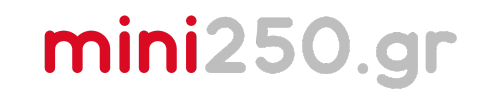From Design to 3D Printing
The process of 3D printing is an exciting journey that starts with design and ends when you hold the object you created in your hands. To achieve the best result, we need to understand each step of the process.
1. The Three Key Stages
1.1 Creating the Design (Fusion 360)
Fusion 360 is where everything begins. Here:
- We transform our ideas into 2D sketches and develop them into 3D models.
- We define the geometry, dimensions, and functionality of the object.
👉 Example: If you’re designing a headphone stand, you’ll start with the base’s outline and use the Extrude tool to give it height. Then, you can create the curved arms that will hold the headphones.
1.2 Preparing for Printing (Slicing Software)
The model from Fusion 360 is imported into a slicing program (e.g., Cura, PrusaSlicer). Here:
- The program slices the object into layers and generates the G-code, which contains all the instructions for the printer.
- You set critical parameters like:
- Infill density: 20% is fine for decorative objects, but for functional parts, you might need 50% or more.
- Infill pattern: Honeycomb for strength or grid for speed.
👉 Example: When designing a phone case, using a lower infill density reduces weight and print time, while a higher density makes the case more durable.
1.3 Printing the Object (3D Printer)
The printer reads the G-code and builds the object layer by layer.
- The quality of the print depends on:
- Correct settings in the slicer.
- Proper calibration of the printer.
2. Designing for 3D Printing
Designing for 3D printing is different from other methods like CNC machining or injection molding. You always need to consider:
- The geometry of the object.
- The limitations and strengths of 3D printing.
2.1 Key Design Principles
Flat Surfaces:
- Always start with a flat base to ensure proper adhesion to the print bed.
- Example: A box should have a flat bottom to stay stable during printing.
Minimize Overhangs:
- Avoid angles over 45° without support.
- Example: When designing a bridge, use curves or add support structures to prevent sagging.
Chamfer Instead of Fillet:
- Use chamfered edges on bases to avoid the "elephant foot" effect.
- Example: For a button design, a chamfered base ensures smooth printing and avoids warping.
Wall Thickness:
- Walls should be multiples of the nozzle diameter.
- Example: For a 0.4 mm nozzle, walls should be 0.8 mm or 1.2 mm for better precision and strength.
Model Size:
- Ensure your model fits the printer’s bed size.
- Example: If the print bed is 20x20 cm, design your object to fit or prepare it to be printed in parts.
3. Optimizing Your Design (3D Printing Optimization)
Optimization is essential for:
- Better print quality.
- Saving time and material.
Steps for Optimization
- Test Print:
- Print a small sample to evaluate the printer's performance.
- Refine the Design:
- Return to Fusion 360 to make adjustments if necessary.
- Adjust Slicing Settings:
- Modify parameters like infill density or layer height.
Why Optimization Matters
- Even small changes can save significant print time.
- Example: An object that takes 1 hour to print instead of 1 hour and 10 minutes might save hours or days in mass production.
4. Final Thoughts
- Design is Never Finished: Each print is an opportunity to learn and improve.
- Don’t Fear Mistakes: They’re part of the process.
- Start Simple: The simpler your first design, the more likely you are to succeed.
Encouraging Closing
3D printing isn’t just a technology – it’s a world full of possibilities. Every object you create is a step closer to unlocking your creativity and innovation.
Are you ready to take this journey with me? Let’s go! 🚀