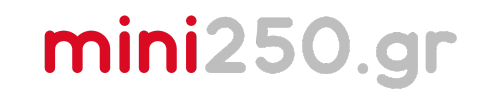Installing the Mini 250 Platform as a Progressive Web App (PWA)
A Progressive Web App (PWA) is a type of application that can be installed directly from your browser onto your device. It offers an experience similar to a native app without requiring downloads from the Google Play Store or the App Store.
1. Installing a PWA on Android
- Open the Chrome Browser:
- Navigate to the Mini 250 website.
- Tap the Menu (three dots):
- Located at the top-right corner.
- Select "Add to Home Screen":
- A confirmation dialog will appear.
- Tap "Add":
- The app will be installed and will appear on your home screen.
2. Installing a PWA on iPhone (iOS)
- Open the Safari Browser:
- PWAs on iPhones are supported only through Safari.
- Navigate to the Mini 250 website.
- Tap the Share Icon:
- Located at the bottom of the screen (the icon with an arrow coming out of a square).
- Select "Add to Home Screen":
- A preview with the app's icon and name will appear.
- Tap "Add":
- The app will be installed and appear on your home screen.
3. Installing a PWA in the Chrome Browser (PC or Mac)
- Open Chrome and Navigate to the Website:
- Visit Mini 250 through the Chrome browser.
- Click the Install Icon (if available):
- If the site supports PWAs, you’ll see a small install icon in the address bar.
- Alternatively:
- Click the Menu (three dots) > "Install App."
- Confirm Installation:
- Click "Install," and the app will be added to your system.
- Launch the App:
- The app will appear in your taskbar or application menu.
Why Install the Mini 250 PWA?
- Quick Access: Get instant access to lessons and updates.
- Enable Notifications: Stay informed about new lessons, workshops, and special offers.
- Offline Functionality: Some features of the PWA can work even without an internet connection.
Final Thoughts
Installing the Mini 250 PWA is easy and ensures you always have the platform readily available on your device. Don’t forget to enable notifications and subscribe to the newsletter to stay updated on all new content.
Ready? Let’s install it! 🚀